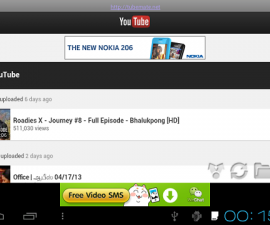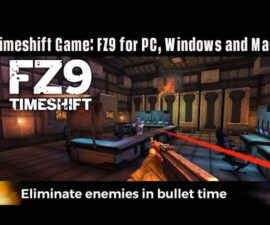Install QuizUp on Your Computer
QuizUp is a type of quiz game primarily available for smartphones that has attracted the attention of many users. It is comparable to Logo Quiz, comprising of 400 topics with 200,000 questions.
There are always new content and topic uploaded each week, so users will not be encountering the same questions over and over again. QuizUp is enough to keep you company for many hours, and it will surely enhance your knowledge on a wide range of topics.
Thankfully for those who have no access to smartphones, the game can now be installed on your computer, provided that it is running on Mac or Windows XP, Vista, 7, 8, or 8.1. Some of the features of the game are the following:
- It has several features, with major categories including TV shows, movies (ranging from directors to famous quotes to actors to genres), sports, books, games, and music.
- Other topics available in QuizUp include General Knowledge, Science, Geography, Art, History, Education, Business, and Lifestyle
- The game also has a “Community”, which allows users to chat with other users about their preferred topics.
- The Community page also allows users to meet different people from various places in the world that have the same interests.
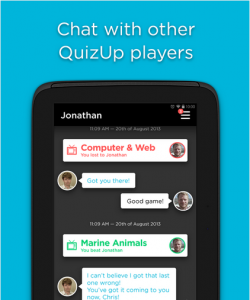
Installing QuizUp on your computer:
- Have an Android emulator on your computer. Using Bluestacks is highly recommended. Download and install then Download QuizUp Apk File.
- Open the APK file and allow Bluestacks to install.
- Open BlueStacks now then click ‘All Apps’ and select ‘QuizUp’
- Instructions will appear on your screen, just follow what it says.
- Click inside the game frame to tap the screen
Did the method work for you? Or do you have additional questions in installing QuizUp on your computers?
Ask through the comments section below!
SC