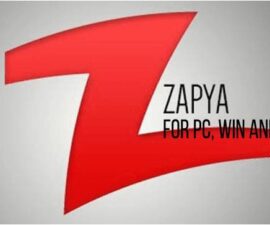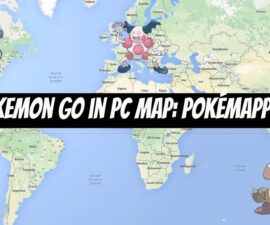Download the Game Call of Duty: Heroes
Fans of the exhilarating game Call of Duty : Heroes would be thrilled to know that it can now be downloaded and played on a personal computer. Since the game is primarily created for Android and iOS devices, this download can be done by using a third party emulator such as Bluestacks This article will provide you with a step by step guide to install Call of Duty: Heroes on your Windows XP, Windows 7, Windows 8, Windows 8.1, or Mac computer.
Before proceeding, here are the basic things that you need to know about the action-packed game:
- Call of Duty: Heroes is a combination of the entire Call of Duty franchise
- It has a multiplayer option that you and your friends can surely enjoy
- The game has three army units, including Dragonfires, CLAWS, and Juggernauts
- Weapons, guardians, mines, howitzers, SAM turrets, and other structures can be developed and upgraded
- There are strike packages that can be utilized like the care package, UAV, chopper gunner, and drone strike

How to install Call of Duty: Heroes on your personal computer:
- Download the Android emulator Bluestacks
- Open Bluestacks and type Call of Duty Heroes in the Search bar.
- Press Install.
- Once the installation has been successfully completed, navigate to ‘My Apps’. Yo should be able to see an icon for Call of Duty: Heroes.
- Open the game by clicking the icon
Tada! You can now enjoy playing your Call of Duty: Heroes on your Windows or Mac computer. If you have additional questions regarding the installation process, do not hesitate to type it in the comments section.
SC
[embedyt] https://www.youtube.com/watch?v=gMpCoQDrTXc[/embedyt]