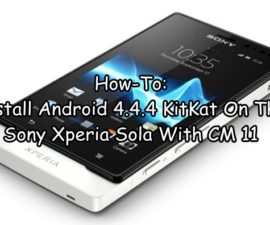Install SlimLP Custom ROM
The SlimKat custom ROM is utilized by Android users to take out all features that are not useful and to drastically improve the performance of the Android device. SlimLP is the most recent version of this custom ROM that can be downloaded on your Xperia Sola MT27i provided that it is running on Android 5.0.2 Lollipop. This is very ideal to install for the Xperia Sola because it is regularly updated and is super functional and compatible with the device.
Before installing the SlimLP custom ROM, here are some of the things that you need to know and accomplish first:
- This step by step guide will only work for Sony Xperia Sola MT27i. If you are not sure about your device model, you may check it by going to your Settings menu and clicking ‘About Device’. Using this guide for another device model may cause bricking, so if you are not an Xperia Sola user, do not proceed.
- Your remaining battery percentage should not be less than 50 percent. This will prevent you from having power issues while the installation is ongoing, and therefore will prevent soft bricking of your device.
- Backup all of your data and files to avoid losing them, including your contacts, messages, call logs, and media files. This will ensure that you will always have a copy of your data and files. If your device is already rooted, you may use Titanium Backup. If you already have an installed TWRP or CWM custom recovery, you may use Nandroid Backup.
- Install the USB drivers of Xperia Sola, which can be obtained from the Flashtool installation folder.
- Use only your phone’s OEM data cable so that that the connection is stable
- Unlock your device’s bootloader
- Download and install ADB and Fastboot drivers. This is used best for a Windows 7 computer and might encounter some issues on Windows 8 and 8.1.
- Download SlimLP Android ROM for Xperia Sola MT27i Android 5.0.2 Lollipop
- Download Android 5.0 Lollipop Google Apps
Note: The methods needed to flash custom recoveries, ROMs, and to root your phone can result in bricking your device. Rooting your device will also void the warranty and it will no longer be eligible for free device services from manufacturers or warranty providers. Be responsible and keep these in mind before you decide to proceed on your own responsibility. In case a mishap occurs, we or the device manufacturers should never be held responsible.
Step by step installation guide for SlimLP custom ROM on Xperia Sola MT27I:
- Extract the .img file from ROM.zip
- Copy the zip file of ROM and Google Apps to the internal memory of your Xperia Sola
- Shut down your device and wait 5 seconds before turning it on again while holding the volume up button and connecting the device to your computer or laptop
- You will know that you have successfully connected your device in fastboot mode if the LED stays blue.
- Copy the fike ‘boot.img’ to the Fastboot folder
- Open the Fastboot folder by right clicking the mouse and pressing the Shift button
- Select “Open Command Window Here”
- Type: fastboot devices
- Press the Enter key
- Check that there is only one connected device on Fastboot. Otherwise, disconnect other devices that are connected.
- Check if PC companion is disabled
- Type: fastboot reboot
- Press the Enter key
- Enter Recovery Mode while your device is restarting by pressing the power, volume up, and volume down buttons
- Proceed to Mount then untick System
- Go to Advanced and select Wipe Dalvik Cache
- Open Recovery Mode and press Install
- Go to the folder where the zip file “ROM” is stored then install the zip file
- Install Google Apps
- Restart your device
- This is an optional step: Wipe Dalvik Cache and do factory reset
That’s it! If you encounter any issues or have questions regarding the installation process, do not hesitate to ask through the comments section below.
SC