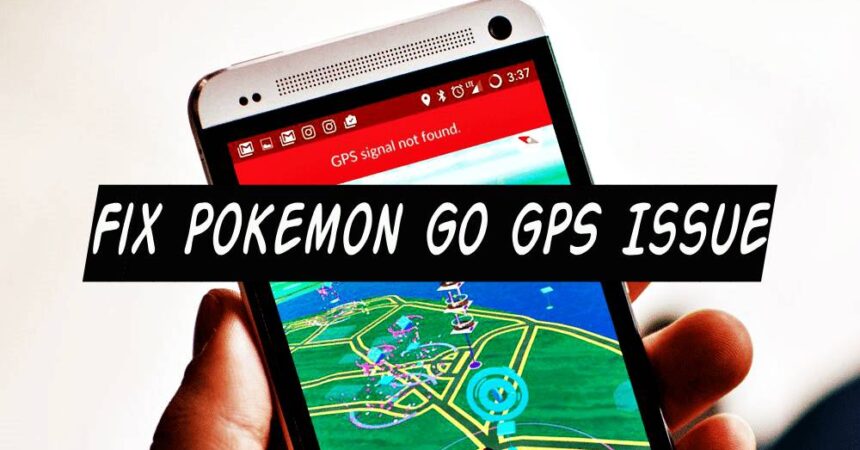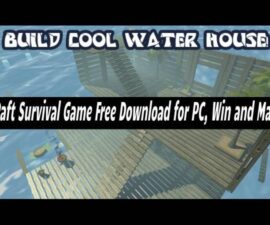Learn how to resolve the “Pokemon Go Failed to Detect Location/GPS Not Found” issue on your Android devices with these steps.
Although the initial Pokemon Go craze has settled down, millions of players worldwide continue to enjoy the game. If you’re one of them, I have good news for you. In this post, I’ll provide you with a solution to fix the “Pokemon Go Failed to Detect Location/GPS Not Found” error on your Android device.
Learn how to fix the “GPS Signal Not Found” error in Pokemon GO by following the tips in this article.

Fixing the “Failed to Detect Location/GPS Signal” issue: Method 1
While there may not be many causes for this issue, one common reason is that our devices automatically turn off our location. Follow these steps to correct it.
- Access the “Settings” menu on your device.
- Select the “Connections” option.
- Scroll down the menu options and select “Location.”
- If the location is turned off, switch it on.
- Now Tap on locating method.
- Choose the “High Accuracy” option.
In case you cannot locate the Location settings on your Android device, scroll down from the top to access the shortcuts. Tap and hold on the location icon to be directed to the main settings. After following all of these steps, open Pokemon Go, and the “Failed to Detect Location or GPS not found” issue should be resolved.
Learn how to resolve the issue of Pokestop not spinning or not working in Pokemon Go by reading this article.
Fixing Pokemon Go GPS Issues: Method 2
This is a new method to help you fix “Pokemon Go GPS Not Found and Failed to Detect Location” Errors. on your Android devices.
- Access your device’s Settings and scroll down to locate the “Developer Settings” option. [If you’re unsure how to enable Developer Settings, click here]
- In the Developer Settings, disable the “Mock Locations” option.
- Afterwards, restart your device.
- Now set the location to “High Security.”
After applying the suggested methods, you should no longer encounter the “Pokemon Go GPS Failed to Detect Location/GPS Not Found” issue.
Feel free to ask questions concerning this post by writing in the comment section below.