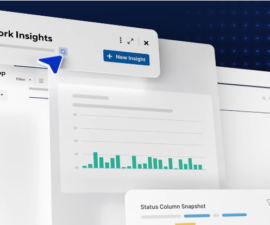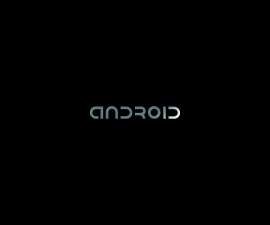Videos Facebook Free Download
Have you ever scrolled through videos Facebook and found an awesome video on it? What did you do with that video? Watched it? Liked it? Shared it? Well if you were unlucky an uploader deleted the video before your friends saw it or before you could watch it again. To prevent this from happening, we have a few methods by which you can download videos you’re found on Facebook onto the desktop of your PC. This way you can watch and share it as much as you want.
Download the Video:
- First, make sure that the video you want to save is hosted by Facebook and the privacy settings is World, not custom or friends.
- Right-click on the video title. Click on the option, copy to link address. You can also just open the video and copy its URL.

- After copying the video’s link address or URL, search for a Facebook video downloading service. Here are a few good ones:
- Open one of those links and look for the empty bar. In the bar, past the video URL or link address. Then click on download and this will take you to the download page.

- You will be given the option to download in either low-quality or high-quality video. The choice is yours.
- After choosing the video quality, click download. You can also right click on download to save the video file anywhere on the PC.
Downloading a private video:
- In Google Chrome, open Facebook and run the video you want downloaded.
- In the Chrome menu button, find and then click on Find>Developer Tools.
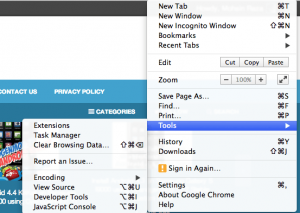
- In developer tools, find and click on Network. A list of items open in the current web page will show up.
![]()
- Play the video you want to be downloaded. When the video is open, keep it playing till the end.
- When the video has ended, right click then choose to save the video. Choose where you want the video saved on your PC.
Download with Internet Download Manager:
- Download the tool: Internet Download Manager. This tool will allow you to download videos from anywhere, including YouTube and Dailymotion.
- Install Internet Download Manager.
- After installation is complete, you to the video site with the video you want to download.
- When the video starts, you will see a pop-up appear.
- This pop-up will ask you of you want to download the video.
- Click on the pop-up and the video will downloaded.
Download using mobile
- Download the EFS File Explorer from the Google Play Store.
- Install this app.
- Open the video on Facebook. Make sure the video not hosted by other sites.
- Tap the video to play. You should see a list of options, including the option to Download using EFS.
- Tap to download.
Have you used any of these methods to download videos from Facebook?
Share your experience in the comments box below.
JR