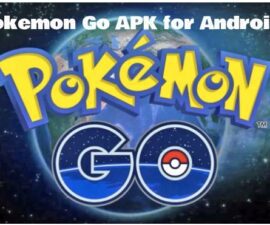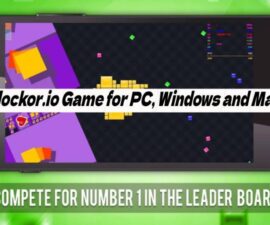MuMu Player has taken the gaming world by storm with its innovative approach to mobile gaming, bridging the gap between mobile and PC gaming. It allows players to enjoy their favorite Android games on a larger screen with enhanced controls and performance. Whether you’re seeking a competitive edge in battle royales or a more immersive experience in RPGs, MuMu Player has become a go-to choice for those who want to bring their mobile games to the next level.
The MuMu Player Advantage: Bringing Mobile Games to PC
It is an Android emulator designed to optimize mobile games for PC gameplay. It allows users to install and play different Android games on their computers. They can benefit from larger displays, better performance, and superior control that PC gaming offers. This emulator has gained popularity among gamers who seek a seamless transition between the mobile and PC gaming realms.
Superior Performance and Visuals
One of the standout features of MuMu Player is its ability to enhance performance and visuals. Mobile devices, while powerful, may not always provide the smoothest gameplay experience for graphically demanding games. By running these games on a PC through MuMu Player, players can enjoy higher frame rates, improved graphics quality, and reduced lag, resulting in a more immersive and enjoyable gaming session.
MuMu Player offers Customizable Controls for Precision Gaming
When it comes to gaming, controls play a crucial role in performance. MuMu Player recognizes this and offers customizable control options, enabling players to map controls to their keyboard and mouse. This level of customization enhances precision, allowing for more accurate aiming, faster reaction times, and an overall competitive advantage, especially in games that demand quick reflexes.
Multi-Instance Functionality: Versatile Gaming Sessions
It goes beyond just allowing you to play your favorite games—it also enables you to run multiple instances simultaneously. This feature is valuable for games that support multi-account play or require you to manage different characters. With MuMu Player’s multi-instance functionality, you can streamline your gameplay experience and maximize efficiency.
Seamless Synchronization and Integration
It offers synchronization with your Google Play account, allowing you to access your existing game data and progress. It means you can seamlessly switch between playing on your mobile device and your PC without losing your hard-earned achievements or in-game items.
A Note on Fair Play
While MuMu Player offers numerous advantages, it’s important to note that some mobile games and developers have specific policies regarding the use of emulators. You should read its terms of service on its official website https://www.mumuglobal.com/index.html
MuMu Player: A Gateway to Enhanced Gaming
MuMu Player has transformed the gaming landscape by bridging the mobile and PC gaming worlds. Its ability to offer superior performance, customizable controls, and multi-instance functionality has garnered the attention of gamers seeking to elevate their mobile gaming experiences. Whether you’re a casual player looking for a more comfortable setup or a competitive gamer aiming for precision and advantage, this player is a versatile and powerful tool that empowers you to take your favorite mobile games to new heights on the PC platform.
Note: If you want to read about emulator other than mumu player, please visit my page https://android1pro.com/android-studio-emulator/
Feel free to ask questions concerning this post by writing in the comment section below.