Download SimCity BuildIt on Your Computer or Laptop
This article will teach you how to download the well-loved SimCity BuildIt on your desktop computer or laptop. Since the game is made primarily for mobile devices on Android and iOS, installing it on a computer or laptop can be done only through a third party emulator. Note that this process can only be done for computers or laptops running on Windows XP, Windows 7, Windows 8, Windows 8.1, or Mac. For those who are not very familiar with the game, here are some of the facts about SimCity BuildIt:
- The game lets players to make their own city and attract more citizens
- You can customize how your city would look like. Buildings are created to improve the inflow of taxes.
- City challenges also occur such as fires, pollution, and traffic. This helps keep the game interesting
- The game lets you make alliances with your friends through the trading of available resources
- It uses 3D graphics so that everything looks realistic
- The entire city can be viewed from 360 degrees and it can also be zoomed


How to install SimCity BuildIt on your computer or laptop:
- Download the third party emulator Bluestacks
- Once the installation of Bluestacks has been completed, open the app and look for SimCity BuildIt through the Search function
- Once you see the game, click Install
- After the installation has been completed, navigate to the Bluestacks homepage and look for My Apps. You should be able to see SimCity BuildIt.
- Open the game by clicking the icon
In five simple steps, you now have SimCity BuildIt on your computer! Enjoy!
If you have clarifications or questions regarding the installation process, do not hesitate to ask through the comments section.
SC
[embedyt] https://www.youtube.com/watch?v=21haYZfBtE4[/embedyt]




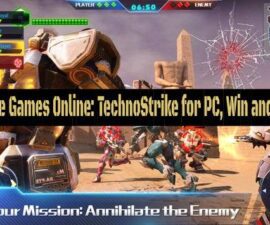


Ich spiele Simcity auf meinem Handy und verwende das Google Play-Konto. Kann der Blue Stack auf das Google Play-Konto auf meinem Laptop zugreifen?
Yes it can.
Ich habe die Schritte auf der Seite befolgt, aber wenn ich auf Simcity installieren (in Bluestacks) klicke, passiert nichts. Was ist zu tun?
Ensure that you have the latest version of Bluestacks then try again.
Good luck
Was ich für einen anderen Emulator verwenden kann, ist, dass mein Laptop alt ist und den Play Store nicht vollständig laden möchte. Er bleibt dort stundenlang.
Können Sie mir bitte helfen.
Although there are a newer other emulators however this is the best one recommended to use.
Wie kann ich die Stadtansicht auf dem Laptop drehen, sodass ich die Stadt aus einer anderen Perspektive sehen kann?
Make sure you have the latest version,which should have that feature.
Enjoy!
Die obige Version funktioniert einwandfrei.
Danke schön
Great helpful post,
just what I needed.
Cheers