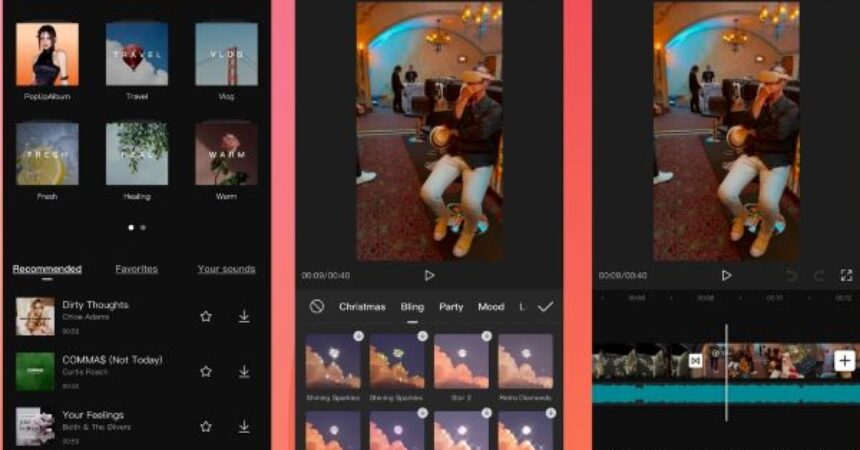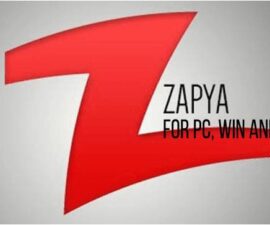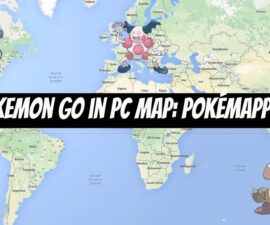Vid Trim is a user-friendly video editing application that empowers users to trim, merge, and enhance their videos with ease. In the era of digital media and content creation, video editing has become an essential skill for enthusiasts and professionals alike. However, not everyone has the time, expertise, or access to complex editing software. That’s where Vid Trim comes into play. Let’s explore its features, benefits, and user experience.
Vid Trim Simplified Video Editing
Vid Trim offers a simplified approach to video editing, making it accessible to beginners and those with limited editing knowledge. With its intuitive user interface and straightforward tools, users can effortlessly trim and cut unwanted parts of their videos, ensuring a polished final product. Whether it’s removing unnecessary footage, trimming a video for social media, or extracting specific segments, Vid Trim simplifies the editing process with its user-friendly controls.
Merging and Joining Videos
Another noteworthy feature of VidTrim is its ability to merge and join multiple video clips. Users can seamlessly combine different videos into a cohesive story, creating captivating montages or compilations. The straightforward merging function eliminates the need for complex editing techniques, enabling users to effortlessly create professional-looking videos without investing significant time or effort.
Enhancing Visuals with Filters and Effects
Vid Trim offers a range of filters and effects that users can apply to their videos to enhance their visual appeal. From basic color corrections to artistic filters and overlays, the application provides a selection of options to add a personalized touch to videos. These effects can significantly transform the overall look and mood of the footage. This allows users to create captivating visuals that stand out from the crowd.
Adding Music and Audio through Vid Trim
Audio plays a crucial role in video content, and Vid Trim understands its significance. The application enables users to add music or other audio tracks to their videos. This can enhance the viewing experience and adding a professional touch. Users can import audio files from their device or choose from a library of built-in soundtracks. With this, users can create the desired atmosphere or complement the visuals effectively.
Sharing and Exporting
Once the editing process is complete, Vid Trim facilitates easy sharing and exporting of the edited videos. Users can directly share their videos on social media platforms or messaging apps from within the application. Additionally, it allows exporting videos in various formats, resolutions, and aspect ratios, ensuring compatibility with different devices and platforms.
User-Friendly Experience
Vid Trim’s interface is designed with user convenience in mind. The application provides a smooth and intuitive editing experience, allowing users to navigate effortlessly through the editing tools and features. With its streamlined workflow, it minimizes the learning curve associated with video editing, making it an excellent choice for beginners or those seeking a quick editing solution.
Vid Trim, a versatile tool:
Vid Trim brings the power of video editing to the fingertips of casual users and content creators. With its user-friendly interface, trimming and merging capabilities, visual enhancements, and audio customization options, VidTrim offers a simplified yet effective editing experience. Whether you want to create engaging social media content, compile memorable moments, or refine your video footage, VidTrim is a versatile and accessible tool that caters to a wide range of editing needs. Embrace VidTrim’s simplicity and unleash your creativity to produce captivating videos effortlessly. You can download this versatile video editing tool from Google Play Store https://play.google.com/store/apps/details?id=com.goseet.VidTrim&hl=en_US&gl=US