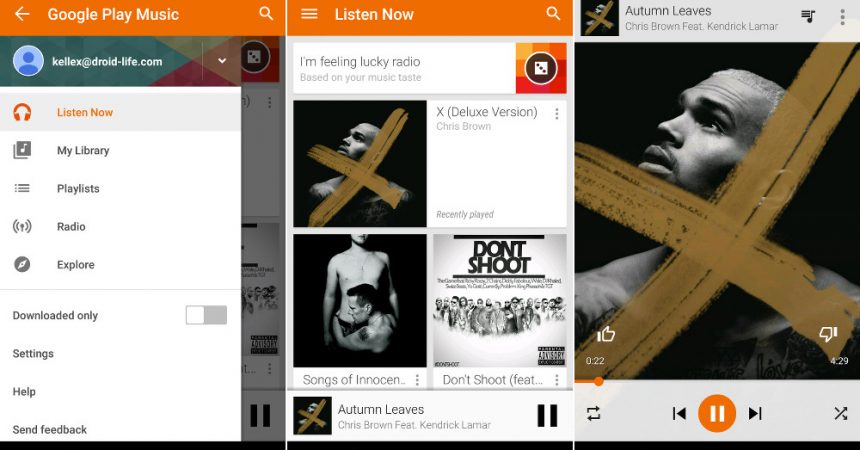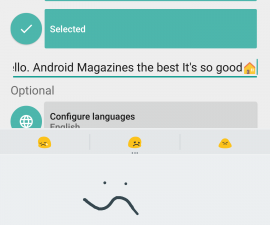A Glimpse of the New Google Play Music 5.6, the Best Review
Google Play Music has its latest update (Google Play Music 5.6), and some of the changes include developments in the interface and the handling of authorized devices that can connect and be able to play music using only one account. The latter is really the main star of this newest version.
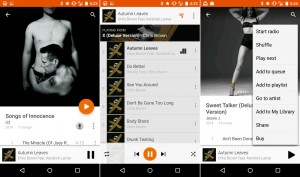
Design / UI
Here are some of the changes made by Google Play Music in terms of the app’s user interface:
- The standard Google Account switcher can be found at the top when you swipe the left-edge panel
- A toggle to switch to downloaded music can be found slightly below the Google Account switcher also when you swipe the left-edge panel. This setting was hidden in the top action bar before this latest update
- Switching to on-device or downloaded music makes the Explore tab turn gray
- A new (and much better artwork) is being displayed at the download section of Google Play Music
- There is a new download queue interface
- Play button is now a big, circular thing.
- The art of the album that you are currently playing is also much larger than before.
- Animations, animations. What’s not to like?
The new look gives Google Play Music a more refreshing touch, something that can easily be loved by avid Google Play Music users.
Handling Authorized Devices
The main focus of the update on Google Play Music is the app’s capability of handling authorized devices.
What remained the same:
- Google can still allow only up to 10 authorized devices for each account
- The layout of devices – phones, computers, laptops, tablets – is still the same
- The layout of devices still has an X along with each device so that the user can easily remove authorization for it.
What changed:
- The phones now have their own section, separate from the other devices (tablets, laptops, computers)
- A quick observation reveals that the separation is not very accurate – there are some phones that are not included in the phone category. The purpose of this is probably to provide limitations in terms of account streaming.
- Only five of your authorized devices can be a mobile phone device
- Google Play Music 5.6 also has a support for Android TV. Expect this feature to still be limited, but this is a feature which presents a very huge potential in the near future.
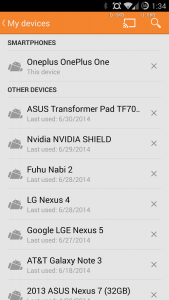
Another important change in Google Play Music 5.6 is that the app does not work with Cheapcast anymore. The newest version of Google Play Music (5.6) can be downloaded through the Google Play Store. Rest assured that the downsload is safe and will not harm your device in any way because it has a cryptographic signature.

Have you downloaded the latest version of Google Play Music? What can you say about it? Share it with us through the comments section below!
SC
[embedyt] https://www.youtube.com/watch?v=PcPR9y-LwP4[/embedyt]