Xperia Z1 and Xperia Z2 Using SoundMod
The sound quality provided by Sony on its Xperia Z1 and Xperia Z2 phones are not truly remarkable and are hindered by lack of volume. Users have often complained of this feature, and thankfully, developers have finally created a SoundMod that can significantly improve the sound quality of these devices. This quality applies in all aspects, be it in-call voice, notification alert, or even in your phone’s music player.
Basically, SoundMod provides an effect of stereo speakers and also improves the sound on your headphone. Several versions of SoundMod had already been released, and now is the perfect time to install this upgrade on your Xperia Z1 or Z2 device as well. This article will teach you how to install the SoundMod on the Xperia Z1, Xperia Z1 Ultra, Zperia Z1 Compact, and all variants of the Xperia Z2. Before proceeding, take note of these important reminders and to-do:
- This step by step guide will only work for Xperia Z1, Xperia Z1 Ultra, Zperia Z1 Compact, and all variants of the Xperia Z2. If you are not sure about your device model, you may check it by going to your Settings menu and clicking ‘About Phone’. Using this guide for another device model may cause bricking, so if you are not a Galaxy Tab 3 8.0 user, do not proceed.
- Your remaining battery percentage should not be less than 60 percent. This will prevent you from having power issues while the installation is ongoing, and therefore will prevent soft bricking of your device.
- Install custom recovery
Note: The methods needed to flash custom recoveries, roms and to root your phone can result in bricking your device. Rooting your device will also void the warranty and it will no longer be eligible for free device services from manufacturers or warranty providers. Be responsible and keep these in mind before you decide to proceed on your own responsibility. In case a mishap occurs, we or the device manufacturers should never be held responsible.
Step by step guide to add stereo speakers effect on Xperia Z2 D6502, D6503, D6543:
- Download the zip file for Xperia Z2 SoundMod
- Copy the file on the internal or external storage of your Xperia Z2
- Open Recovery Mode by shutting down your device then turning it on again by clicking the power button. Once your phone opens, simultaneously click the volume up or down button
- Press Install zip then select ‘Choose zip from SD card’
- Look for the zip file ‘MOD’ and click Yes
- Continue the flashing process by doing what is mentioned in the on-screen instructions
- After installing, open recovery and wipe cache and dalvik cache
- Restart your Xperia Z2
Step by step guide to add stereo speakers effect on Xperia Z1 C6902/C6903/C6906/C6943, Z1 Ultra C6802/C6803/C6833, and Z1 Compact D5503:
- Download the zip file for Xperia Z1 SoundMod
- Copy the file on the internal or external storage of your Xperia Z2
- Open Recovery Mode by shutting down your device then turning it on again by clicking the power button. Once your phone opens, simultaneously click the volume up or down button
- Press Install zip then select ‘Choose zip from SD card’
- Look for the zip file ‘MOD’ and click Yes
- Continue the flashing process by doing what is mentioned in the on-screen instructions
- After installing, open recovery and wipe cache and dalvik cache
- Restart your Xperia Z2
Now, all you have to do is listen to your device’s sound and enjoy the improvement.
If you have additional questions about this easy step by step process, do not hesitate to ask through the comments section below.
SC
[embedyt] https://www.youtube.com/watch?v=kZ64LfByCVU[/embedyt]

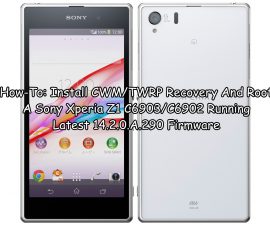





Děkuji
le lien de téléchargement de fichier fonctionne.
Je vous remercie