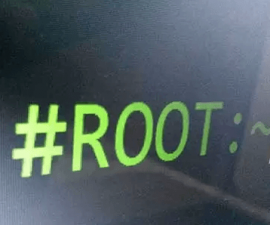TWRP APK App Download for Free. If you search online for a custom recovery that is compatible with your Android smartphone, you will likely only find one option called TWRP recovery. TWRP is available for most Android smartphones and has made it very convenient for users to modify their devices. The touch interface of TWRP has brought a significant change in the world of custom recoveries. With just a few taps, you can completely change how your Android smartphone functions. TWRP also simplifies the process of backing up every partition on your phone. Tasks such as wiping cache, dalvik cache, data, and the entire system have never been easier before. TWRP offers many other features that are valuable for advanced Android users. It truly enhances your customization experience for Android.
Previously, TWRP could be installed using Android ADB and Fastboot, or with the help of another custom recovery. There were also apps like Flashify and Flash Fire that allowed users to flash recoveries, but they were not as user-friendly as intended. Recognizing the need for a simpler method to flash TWRP, the TWRP team developed their own TWRP Official application. This application is now freely available on the Google Play Store. With the Official TWRP App, users can easily flash custom images stored on their device’s internal storage. Additionally, this application can help users find a compatible TWRP recovery for their device.
The TWRP Official App should be readily accessible in all regions. However, if you are unable to find it on the Play Store, you may consider obtaining the APK file. The Official TWRP App APK, along with installation instructions, is provided below. Take a look and install the app immediately to begin experiencing the new TWRP recovery on your Android smartphone.
TWRP, also known as the Team Win Recovery Project,
The Official TWRP App, developed by Team Win, is designed to notify you when new versions of TWRP are released for your specific device. With the app, you can easily download and install the latest version (only for rooted users) without the need to reboot into recovery mode.
For a concise guide and additional information about the app, please refer to the following link: https://twrp.me/app/
Version checking can be done on the Official TWRP App without requiring root access. However, granting root permissions unlocks additional features, including image flashing.
TWRP APK App Download for Free – Guide
- Please download and extract the APK file for the Official TWRP App.
- You can either download the file directly to your phone or copy it from your PC to your phone.
- On your phone, navigate to the settings menu and then go to security. From there, enable the option to allow installation of apps from unknown sources by checking the corresponding box.
- Now, using a file manager application, find the APK file that you have just copied or downloaded.
- Tap on the APK file and follow the on-screen instructions to complete the installation process.
- After the installation is complete, you can access the newly installed application by opening the app drawer on your device.
Also, check out Installing TWRP Recovery through Odin.
Feel free to ask questions concerning this post by writing in the comment section below.
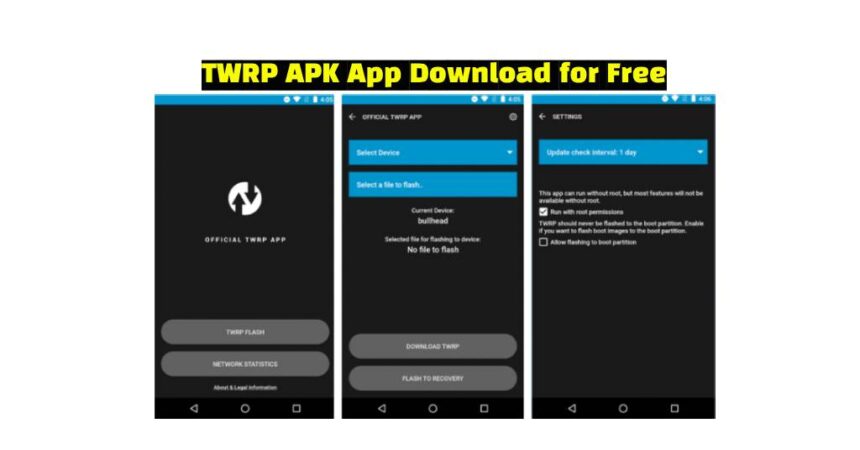




![How to Download APK from Play Store 7.5.08.M-all [0] [PR] 146162341 How to Download APK from Play Store 7.5.08.M-all [0] [PR] 146162341](https://www.android1pro.com/wp-content/uploads/2017/03/how-to-download-apk-from-play-store-270x225.jpg)