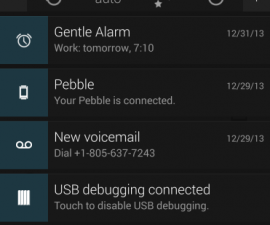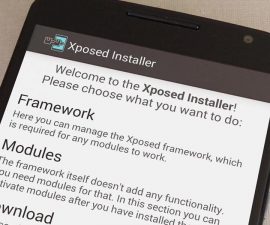Screen Of An Unrooted Nexus 5 Bigger
Do you have a unrooted Nexus 5? It is a pretty good device but, when you see your friends carrying other smartphones with bigger screen sizes, around 5.2 or 5.5 inches, don’t you feel a little bit of envy? Do you start to wonder if there is not some way that you could make the screen of a Nexus 5 just a little bit bigger?
We’re here to tell you that the answer to that particular question is, yes. Yes, there is a way that you can make the screen of a Nexus 5 bigger. We have found a good method that can do just that. One of the best things about this particular method is you do not have to have root access on your Nexus 5 for this method to work. So you can go right ahead and use it.
Follow along with our guide below and make the screen of a Nexus 5 bigger without having to root the device.
What to do to make the screen of an unrooted Nexus 5 bigger:
- The first thing that you will need to do is to enable USB debugging on your Nexus 5.
- After you have enabled USB debugging, open your computer. You will need to have ADB Tool on it to use this method. If you don’t have ADB Tool yet, download and install it.
- Connect the Nexus 5 to the computer with a USB data cable.
- When the Nexus 5 is connected to the computer, go to the ADB
Tool folder. - Open the ADB Tool folder. Hold shift and then right click on any blank space in the ADB Tool folder. From the options presented to you, select the one that says Open Command Window Here.
- A Command Window should now be open in front of you.
- In the command window, type the following: adb devices. This should confirm that your Nexus 5 is properly connected to the PC.
- In the command window, type the following: adb shell wm density 400.
- After you enter the command, reboot your device. You should see that you now have more screen space. Repeat this, changing the number till you get the screen size you like.
- Change the screen size back by typing the following in the command window: adb shell wm density reset.
Have you used this method on your Nexus 5 in order to make Unrooted Nexus 5 Bigger?
Share your experience in the comments box below.
JR