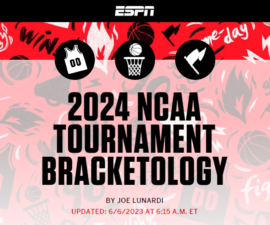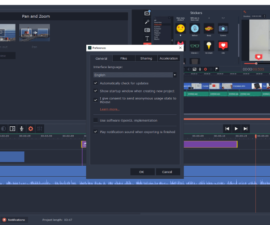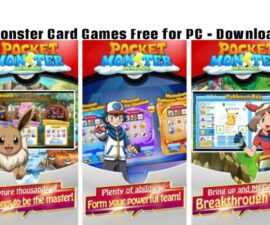Live me app is a live streaming platform and social networking application that allows users to broadcast and watch live video streams. It was developed by Live.me Inc. and was initially released in 2016. The app gained popularity for its ability to connect users in real-time through live video broadcasts, fostering a sense of community and interaction.
Key Features of Live me app:
- Live Streaming: Users can create and broadcast live videos using their mobile devices. They can share moments from their lives, showcase talents, engage with viewers, and receive real-time feedback through comments and virtual gifts.
- Virtual Gifts: Viewers have the option to send virtual gifts to streamers as a form of appreciation or support. These gifts can be purchased within the app and often hold monetary value, allowing streamers to monetize their broadcasts.
- Social Interactions: Live.me promotes social interactions through features like chat rooms, private messaging, and following other users. Users can engage with each other, build connections, and discover content from a diverse range of creators.
- Leaderboards and Challenges: The app features leaderboards that rank popular streamers based on factors such as viewership and engagement. Users can also participate in challenges and competitions to showcase their skills and gain recognition within the Live.me community.
- Notifications and Discoverability: Users can receive notifications when their favorite streamers go live or when they receive messages or gifts. The app also provides a discovery feature that suggests new and trending streams based on user preferences and interests.
Safety and Privacy Considerations:
As with any live streaming or social networking app, it’s important for users to exercise caution and adhere to safety guidelines. Live.me has implemented features to enhance user safety, such as reporting and blocking options, content moderation, and age verification measures. Users are encouraged to maintain privacy settings, report any inappropriate behavior, and engage in responsible online interactions.
Availability:
The app is available for download on both iOS and Android devices. Users can find and download the app from the respective app stores, including the Apple App Store and Google Play Store.
To download the Live.me app, follow these steps based on your device:
Live me app For iOS (iPhone/iPad):
- Unlock your iPhone or iPad and go to the App Store.
- In the search bar, type Live me and press enter.
- You will find live me app in the search result. https://apps.apple.com/us/app/liveme-live-stream-go-live/id1089836344
- On the app’s page, tap the “Get” button next to the app’s name.
- Authenticate the download using your Apple ID, Face ID, or Touch ID if prompted.
- Wait for the app to download and install on your device.
- Once installed, you can find the Live.me app on your home screen or in your app library.
For Android:
- Open the Google Play Store.
- In the search bar, type “Live me” and press enter.
- You will find it in the search result https://play.google.com/store/search?q=live+me+app&c=apps
- On the app’s page, tap the “Install” button.
- Accept any permissions requested by the app.
- Once installed, you can find the Live.me app in your app drawer or on your home screen.
After downloading and installing the app, you can open it, create an account, and start exploring the features and live streaming capabilities. Remember to review the app’s privacy settings and community guidelines to ensure a safe and enjoyable experience.