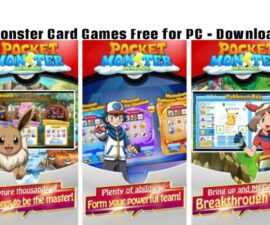If you are looking for Bloons TD 6 download, it is available on various platforms including Windows, macOS, iOS, and Android. Bloons TD 6 is a popular tower defense game developed and published by Ninja Kiwi. The game builds upon the success of its predecessors and offers new features, enhanced graphics, and engaging gameplay.

To download Bloons TD 6, follow these steps based on the platform you are using:
Bloons TD 6 Download on iOS (iPhone, iPad):
- Open the App Store on your device.
- Tap on the search icon at the bottom of the screen and type “Bloons TD 6” in the search bar.
- Tap on the Bloons TD 6 app when it appears in the search results.
- Click the Get or Download button next to the app.
- If prompted, authenticate your Apple ID or use Touch ID/Face ID.
- Wait until the download and installation process is completed.
- Once installed, you can find the game on your home screen and start playing.
Bloons TD 6 Download on Android (Google Play Store):
- Open the Google Play Store on your android phone.
- Click on the search bar at the top of the screen and type “Bloons TD 6”.
- Tap on the Bloons TD 6 app when it appears in the search results.
- The download and installation will begin once you press the install button.
- Once installed, you can find the game in your app drawer or on your home screen and start playing.
Bloons TD 6 Download on Windows or Mac:
- Open the Steam client on your computer. If you don’t have Steam, you can download it from the official website (https://store.steampowered.com/about/).
- You need to have a steam account for this purpose.
- In the Steam client, click on the “Store” tab at the top.
- In the search bar at the top right corner, type “Bloons TD 6” and press Enter.
- The search results will show Bloons TD 6.
- Click on the “Add to Cart” or “Buy” button on the game’s store page.
- Follow the instructions to complete the purchase.
- Once purchased, the game will be added to your Steam library.
- Click on the “Library” tab in Steam, find “Bloons TD 6” in your list of games, and click on “Install” to begin the download and installation process.
- Once installed, you can launch the game from your Steam library and start playing.
Please note that the availability and download process may vary depending on your region and device. Ensure you have a stable internet connection and enough storage space on your device before starting the download.
You can also experience this game on your desktop through Android Studio Emulator. To read about the installation process of Android Studio Emulator, please visit the page https://www.android1pro.com/android-studio-emulator/
How to play Bloons TD 6?
In Bloons TD 6, players strategically place different types of monkey towers along a path to pop balloons (bloons) and prevent them from reaching the end. Each tower has unique abilities and upgrade paths, you can customize to fit different playstyles and strategies. The game features a wide variety of towers, including dart monkeys, bomb shooters, ninjas, and many more, each with its own strengths and abilities.
The gameplay consists of multiple levels, with increasing difficulty as you progress. Bloons TD 6 introduces new bloon types, special abilities, and challenges to keep players engaged and entertained. It also offers various game modes, including single-player campaign, co-op multiplayer, and daily challenges.