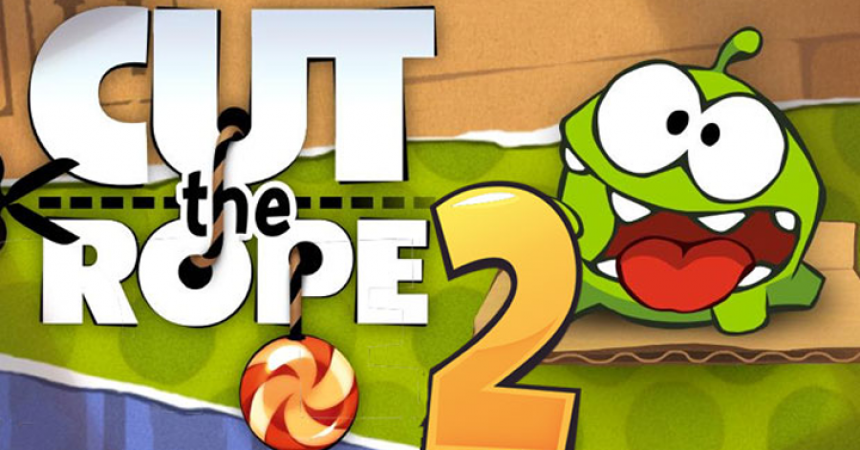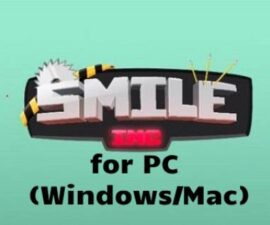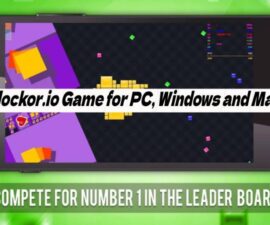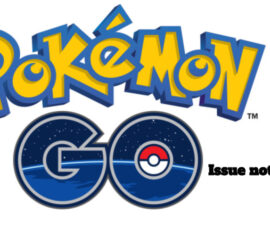Cut The Rope 2 On A PC
ZeptoLab, the creators of Cut the Rope have released a sequel, Cut the Rope 2. This new game is available for both Android and iOS but we have a method which can allow you to play this on a PC as well. This will work with a Windows Xp, 7, 8, or 8.1 PC and with a Mac.
Download and Install Cut The Rope 2 on PC:
- You are going to need an Android Emulator. We recommend Bluestacks.
- Download and install Bluestacks on your PC then open it.
- Download Apk Of Cut The Rope 2
- Double click Apk File and Bluestacks will install the file automatically
- Open BlueStacks now > All Apps > Cut The Rope 2
- Game should start now.
- To play, when you would tap the screen in a tablet or smartphone, just click in the game frame.
Have you installed Cut the Rope 2 on your PC?
Share your experience in the comments box below.
JR
[embedyt] https://www.youtube.com/watch?v=BbfK4BAQcGM[/embedyt]