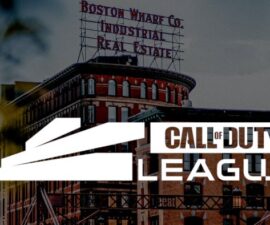Play Jurassic Park Builders On A PC
If you’ve seen the movie Jurassic Park, you came away inspired and amazed by the world. The game Jurassic Park Builders for Android and iOS is based on this world.
With Jurassic Park Builders, you can build your own park for extinct animals. There are several parks you can build, these include a Jurassic Park for dinosaurs, an Aquatic Park for Aquatic animals and a Glacier park for animals that live in frozen environments.
Though Jurassic Park Builders was originally made for Android and iOS devices, you can also play it on a PC. In this guide, we’re going to show you how you can install and begin playing Jurassic Park Builders on a Windows 8,7,XP,8.1 PC or a Mac.
Download
Jurassic Park Builders
on PC:
- To download and play this game on your PC, you are going to need an Android emulator such as Bluestacks.
- Open Bluestacks. You will see a search tool located on top of the home page, search for Jurassic Park Builders.
- Click on the install button. The game should then automatically download and install.
- When the game has finished installing, go to My Apps in your Bluestacks homepage.
- The icon for the game should be in My Apps.
- Click on the icon to open Jurassic Park Builders.
Have you installed Jurassic Park Builders on your PC?
Share your experience in the comments box below.
JR
[embedyt] https://www.youtube.com/watch?v=uQXplVtliJs[/embedyt]