Root And Install TWRP Recovery
The OnePlus One is available to users via invitation, it has yet to make its way to market. It’s also a rather cheap high-end smartphone, with the 16 GB variant going for $300 and the 64 GB variant going for $350. This will show you how to root and install TWRP Recovery on a OnePlus One.
If you had the chance to get a OnePlus One and took it, you are probably looking for a way to test the phone’s limitations. In order to do so, you need to install a custom recovery and root it. In this post, we’re going to show you how you can install TWRP recovery and root an OnePlus One.
Prepare your phone:
- This guide only works with a OnePlus One. Don’t use it with any other smartphone as you could brick it.
- Charge your phone battery to least over 60 percent. This will prevent you from losing power before the process ends.
- Install Android ADB and Fastboot drivers
- Backup your important contacts, call logs, and sms messages.
- Backup important media content manually by copying to a PC.
- Enable USB debugging by going to Settings>Developer Options>USB Debugging.
- Have an OEM data cable to connect your phone and your PC.
Note: The methods needed to flash custom recoveries, roms and to root your phone can result in bricking your device. Rooting your device will also void the warranty and it will no longer be eligible for free device services from manufacturers or warranty providers. Be responsible and keep these in mind before you decide to proceed on your own responsibility. In case a mishap occurs, we or the device manufacturers should never be held responsible.
Install TWRP Recovery and Root OnePlus One:
- Download:
- Copy the SuperSu.zip file to the internal storage of your OnePlus One.
- Rename downloaded file to boot.img
- Place renamed twrp.img file in the Minimal ADB and Fastboot folder.
- If you are using Android ADB & Fastboot full package, place downloaded Recovery.img file in Fastboot folder or the Platform-tools folder.
- Open the folder where the Boot.img file is placed.
- Press and hold down the shift key while right clicking on an empty area in the folder. Click “Open Command Window Here”.
- Connect OnePlus One to PC.
- Type the following commands:
adb reboot bootloader
fastboot flash recovery boot.img
fastboot reboot
adb reboot recovery
- You should now be in TWRP recovery.
- Select “Install > search for SuperSu.zip > flash it”.
- SuperSu will flash and root your OnePlus One.
Install busybox
- Go to Google Play Store
- Search: “Busybox Installer”.
- Run Busybox installer.
How to check if the device is properly rooted or not?
- Go to Google Play Store
- Search for “Root Checker”.
- Install Root Checker.
- Open Root Checker
- Tap on “Verify Root”.
- You will be asked for SuperSu rights, tap “Grant”.
- You will see Root Access Verified Now!
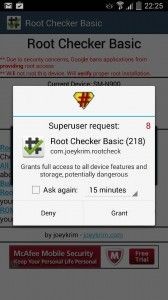
Have you installed custom recovery and rooted your OnePlus One?
Share your experience in the comments box below.
JR
[embedyt] https://www.youtube.com/watch?v=5O2e_R_TbVg[/embedyt]






