Download APK File for Google Pixel Launcher. Google to release its new flagship smartphones under the name Pixel, formerly known as Nexus. In addition to the rebranding, Google is also making some software changes. Google’s collaboration with HTC is finally coming to fruition with the highly anticipated release of Pixel smartphones in October 2016. Leaked information only adds to the excitement surrounding these new devices and confirms their existence over that of the Nexus lineup.
- First Update: Install the legitimate Pixel Launcher on your Android device by downloading the APK.
- Second Update: Google Pixel Wallpaper application on your Android device, you can download the Wallpapers APK.
The launcher for the forthcoming Pixel devices has been acquired by the esteemed source of HTC device leaks, XDA Recognised Developer LlabTooFeR. According to the developer’s statements, the launcher previously known as Google Home was renamed as Pixel Launcher. In order to arouse curiosity amongst Android fans, the leakster has shared several screenshots as well as the APK file of the new Pixel Launcher.
During the analysis of the installation process of the Pixel Launcher APK and its corresponding images, it is apparent that the launcher has been renamed. Additionally, this further suggests Google aims to overhaul the Nexus lineup during its imminent event in early October 2016.
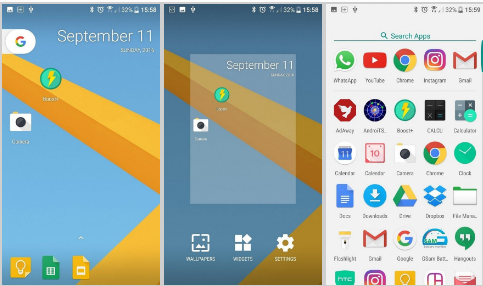
Sneak Peek of Pixel UI: Download Pixel Launcher APK Now
The Pixel Launcher APK file is available for download. To make the wait more exciting, you can download and install the Pixel Launcher APK on your Android smartphone. The download and installation of the Pixel Launcher APK offers a chance to preview the user interface of the upcoming HTC-Google Pixel smartphones.
- You can download the Google Pixel Launcher APK.
- Transfer the APK file you downloaded to your phone.
- In Settings > Security, activate the option to allow installations from unknown sources.Allow unknown sources in Settings > Security.
- Using your file manager, find the APK file, and tap on it to install.
- Observe the on-screen instructions to complete the installation process of the Pixel Launcher.
- You can now launch the application from the app drawer or manually open your newly installed launcher.
Feel free to ask questions concerning this post by writing in the comment section below.






