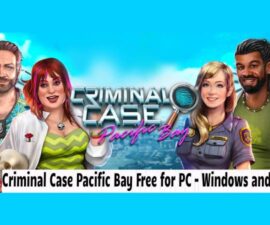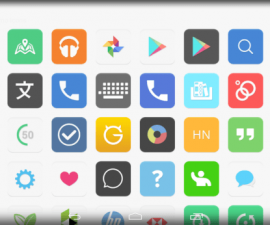Eternity Warriors 3 Modded Apk
Glu games’s third release of Eternity Warriors in now in the Google Play store. Already, there are over 10 million downloads, making it one of the Best Arcade and Action games for Android devices.
This newest version of the game, Eternity Warriors 3, features better game-play and graphics. This time, you can choose to become one of three heroes: Swordsman, Monk, Archer. The games main story line stays the same no matter which character you choose to be, but the game play will change depending on your choice.
The story takes you through a kingdom populated by dragons and demons that you need to combat. The game is free but there are some special things that you can spend real money to buy. There are also certain items that you can unlock using gold coins you earn in-game through combat.
In this post, were going to show you how – instead of collecting a limited number of coins – you can start the game with an unlimited number of coins, allowing you to unlock anything you want. We will be installing a modded apk to do this and we will provide you with links you can get it from
How To Install and Use The Modded Apk.
- The first thing that you will need to do is, to download the Eternity Warriors 3 Modded Apk + Data to a PC. You can download these files from Here
- After successfully downloading the modded APK for Eternity Warriors 3, you will need to extract the downloaded file on your PC.
- After extracting the downloaded file, you should see inside the APK file and a Folder
- Now, connect your device to your PC.
- After you have connected you device to your PC, go to the extracted file. Copy the Folder that you found in after you Extracted the file. Paste this Folder in SDCard/Android/Obb/
- After copying the Folder onto your device disconnect from your PC.
- Now, install the Apk on your device like normal.
- Run the game and start playing.
Have you downloaded and installed this game on your device?
Share your experience in the comments box below.
JR