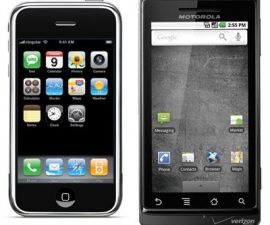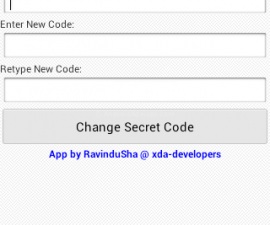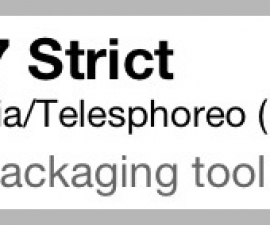How To: Use DarkLord Note 5 ROM
If you flash DarkLord Note 5 ROM on a Galaxy Note 3 SM-N9005, N900D/S/K/L, you can turn it into a Galaxy Note 5. DarkLord Note 5 is a ROM that is based on the Galaxy Note 5 N920C’s N920CXXU1AOH2 stock TouchWiz firmware and it contains almost all the Note 5’s features in addition to some of the features of the Galaxy S6 Edge+. In this guide, we’re going to show you how you can install DarkLord Note 5 ROM on your Galaxy Note 3.
Prepare your phone:
- This ROM is only for use with Galaxy Note 3 N9005, N900D/S/K/L. Don’t use it with another device.
- Make sure that your device is running Android Lollipop. Upgrading a device using an older version of Android can cause some issues.
- Charge your phone to up to 50 percent to prevent power loss before the flashing process is through.
- Install TWRP recovery on your device.
- Have a backup EFS of your device.
- Have a nandroid backup of your system.
- Backup important messages, call logs and contacts.
Note: The methods needed to flash custom recoveries, roms and to root your phone can result in bricking your device. Rooting your device will also void the warranty and it will no longer be eligible for free device services from manufacturers or warranty providers. Be responsible and keep these in mind before you decide to proceed on your own responsibility. In case a mishap occurs we or the device manufacturers should never be held responsible.
Turn Galaxy Note 3 Into Note 5 With DarkLord Note 5 ROM
- Boot into TWRP recovery by turning off your device and then turning it on by pressing and holding the volume up, home and power keys. Choose Wipe >Advanced Wipe > Wipe System, Cache and Dalvik Cache. You can also perform a factory data reset.
- Download the DarkLord Note 5 ROMfor Note 3 [DarkLordN5.RC2.1.SamsungViet.vn.zip]
- Place the downloaded file in your SD card.
- Go back to TWRP Recovery. Select install > DarkLordN5.RC2.1.SamsungViet.vn.zip
file and flash. - When ROM flashing begins, AROMAinstaller will open. AROMA is a self explanatory installer. Select your desired options to complete ROM installation.
- When the installation is done, factory reset device using wipe option in TWRP recovery.
- Reboot now and setup your new ROM
Have you flashed this ROM in your device?
Share your experience in the comments box below.
JR
[embedyt] https://www.youtube.com/watch?v=zd73AOf9ydg[/embedyt]