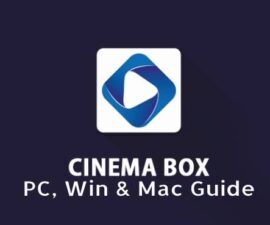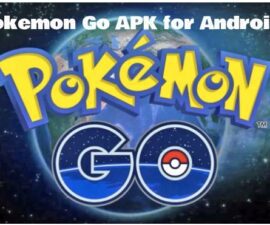Download the Wallpaper App for Android APK designed for your Google Pixel and choose from a diverse collection of stunning wallpapers to add personality to your device. From natural landscapes to vibrant abstract art, there’s something for everyone. Install the app easily and access your new wallpapers from the app drawer. Transform your Android experience today!
Google’s latest smartphones, the Pixel and Pixel XL, not only boast impressive hardware but also exclusive features. These include an exclusive wallpaper application with new live wallpapers and an updated wallpaper picker. Google even teased the release of an exclusive wallpaper manager to further heighten the excitement around the phones.
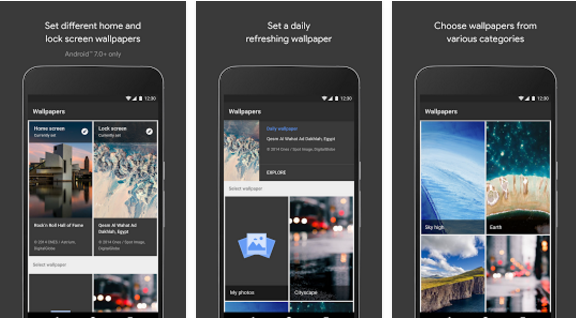
Enhance your phone’s display with advanced features and stunning wallpapers. Choose from your photos, Google Earth images, Google+ scenic landscapes, and more. Switch up your wallpaper often to reflect your style.
- Indulge in an ever-growing collection of images from Google Earth, Google+, and other partner sources.
- With Android™ 7.0 Nougat and above, you can get creative with your phone’s lock screen and home screen by displaying different wallpapers on each. Personalize your phone and show off two of your favorite wallpapers.
- Start each day right with a new image for your home or lock screen from your favorite category and discover something new every day.
Here’s the official Google Pixel Wallpaper App APK, which you can download and install by following the instructions provided below.
- Access All Google Pixel Apps – Download Now!
Wallpaper App for Android APK: Install Guide
- Get the Wallpaper APK – Download Now!
- Transfer the File to Your Phone and Install Immediately
- Enable Installation of Unknown Sources on Your Phone
- How to Locate the Downloaded APK File Using a File Manager
- To install the APK file, tap on it and follow the instructions shown on the screen.
- Access the Newly Installed Wallpaper App via the App Drawer
- You are now Ready to Enjoy your New Wallpaper!
Feel free to ask questions concerning this post by writing in the comment section below.
![Wallpaper App for Android [APK] for Google Pixel Wallpaper App for Android [APK] for Google Pixel](https://www.android1pro.com/wp-content/uploads/2023/09/Wallpaper-App-for-Android-1-860x450.jpg)