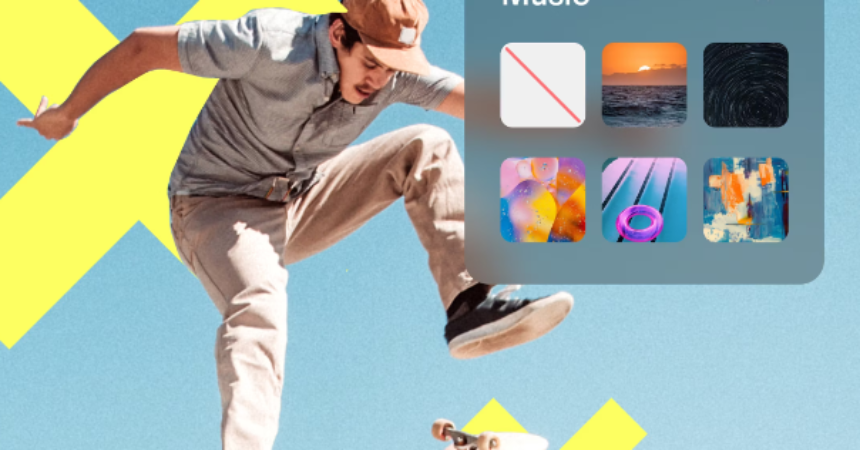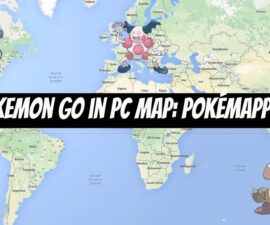Vimeo Editor, a dynamic online video editing tool, empowers creators to transform their raw footage into polished, professional-quality content. As a platform known for hosting high-quality videos, Vimeo takes a step further by providing creators with the means to edit their videos directly. With it, users can seamlessly enhance their storytelling, engage their audience, and elevate their video content to new heights.
Seamless Integration
It seamlessly integrates into the Vimeo platform, streamlining the process of editing and publishing videos. Gone are the days of exporting videos to third-party editing software—now, creators can access the editor from their Vimeo dashboard. This integration saves time and maintains the video’s quality throughout editing, ensuring a smooth transition from shooting to sharing.
Intuitive Editing Tools of Vimeo Editor
The heart of Vimeo Editor lies in its intuitive editing tools that cater to creators of all skill levels. Whether you’re a seasoned videographer or a novice content creator, the user-friendly interface empowers you to make edits easily. Trim and arrange clips, apply transitions, add text overlays, and incorporate music or audio—all within the same platform. The simplicity of these tools allows you to focus on your creative vision without getting bogged down by technical complexities.
Enhancing Visual Appeal
It offers a range of features designed to enhance the visual appeal of your videos. With the ability to adjust color grading, apply filters, and make subtle tweaks to brightness and contrast, you can give your videos a professional look that resonates with your audience. These features make your videos stand out and leave a lasting impression.
Collaborative Potential of Vimeo Editor
In an era of remote collaboration, it facilitates teamwork and creativity. Multiple users can collaborate on a single video project, making real-time edits and suggestions. This collaborative potential is especially beneficial for teams across different locations, as it ensures that everyone’s input is valued and incorporated into the final product.
Preserving Original Quality
One of the advantages of Vimeo Editor is its ability to maintain the original quality of your videos. The platform supports high-resolution footage, meaning that your edits won’t result in a loss of quality. It is crucial for creators who want their videos to retain clarity, sharpness, and visual impact, regardless of how much editing is involved.
Seamless Publishing
Once your editing is complete, it makes publishing a breeze. With a few clicks, you can save and share your edited video directly on Vimeo, ensuring that the audience has access to your latest content without delay. This streamlined process eliminates the need for additional export and upload steps, giving you more time to focus on creating and engaging with your viewers.
Vimeo Editor: A Gateway to Professionalism
Vimeo Editor is more than just an online video editing tool—it’s a gateway to professionalism and creative expression. By combining a user-friendly interface with powerful editing features, Vimeo Editor empowers creators to bring their vision to life with finesse and flair. As the world of video content continues to evolve, Vimeo Editor remains a reliable companion for those seeking to produce videos that captivate, inform, and inspire their audience.
Note: You can get Vimeo Editor from its website https://vimeo.com/create
If you are interested to read about other video editing tools, please visit my pages https://android1pro.com/andro-video/
https://android1pro.com/movavi-download/
https://android1pro.com/vid-trim/
Feel free to ask questions concerning this post by writing in the comment section below.