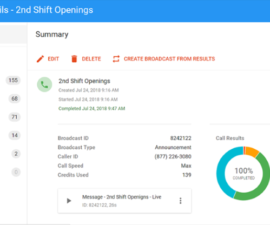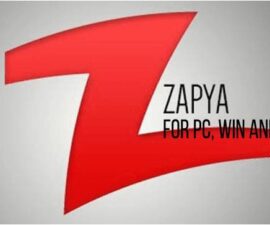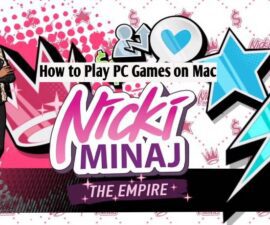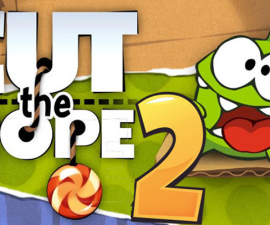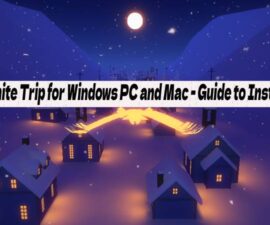ToonMe app is a popular mobile application that allows users to transform their photos into cartoon or caricature-like images. The app uses artificial intelligence (AI) and machine learning algorithms to analyze and modify the facial features of the uploaded photos, giving them a cartoon-like appearance.
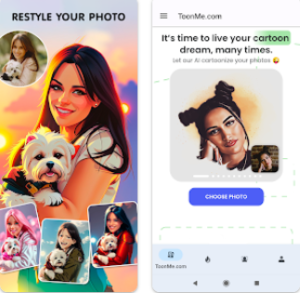
What does it have for users?
With ToonMe, users can take a photo or choose an existing one from their gallery and apply various cartoon filters and styles to it. These filters range from traditional cartoon effects to more artistic or painterly techniques. The app offers a wide range of customization options, allowing users to adjust the intensity of the outcome, choose different color palettes, and even add additional elements like accessories or backgrounds.
ToonMe also provides a “Caricature” feature, where users can generate exaggerated, humorous caricature versions of themselves or others. The app analyzes facial features and applies distortions and exaggerations to create these caricatures.
Once the transformation is complete, users can save the image or share it directly on social media platforms.
Key Features:
ToonMe has gained popularity for its ability to create fun and unique cartoon versions of photos, making it a hit among users who enjoy digital art and photo editing. The following key features will let you know how this application is considered one of the best and unique of its kind.
- It has a simple and easy-to-use Cartoon Picture Converter feature.
- It has a powerful selfie camera Photo Editor.
- The app contains a cartoon Photo editor with different cartoon filters.
- The app can accommodate a cartoon photo maker with Cartoon art Filters, pencil art Filters, drawing, and color pencil sketch effects.
- It has an incredible photo art filter and powerful cartoon effects.
- It also contains Photo painting, image editing, cartoon animation filters, and cartoon photo effects.
- The app can use a selfie camera for live photo editing and excellent filters.
- It carries a sketch art, a smooth pencil sketch art, and a hard pencil sketch art through the art filter cartoon photo editor.
- Users can experience the art exhibition of filters, sketches, canvases, paintings, cartoons, oil paintings, artsy pictures, effects, and photos of Cartoon Me.
- A user can turn a picture into a cartoon drawing using the Toonme cartoon photo editor.
- You can convert yourself into a cartoon by using the Toonme Photo Editor.
- You can also convert your photos to a cartoon by using Toonme for PC app.
How to access Toonme App?
It’s a free application which you can download for your Android or IOS devices. The app is available on the Google Play Store. https://play.google.com/store/search?q=toonme+app&c=apps. You can also use this application on your computer after downloading an emulator https://android1pro.com/android-studio-emulator/.
How to Install the ToonME app on Windows and Mac
For an immersive user experience, you can download this application on your PC and enjoy the same on your desktop. To download this on your PC, follow these few simple steps:
- Install an Android emulator on your PC. You can use BlueStacks emulator for this purpose.
- Open the emulator and search for the google play store.
- Search for the Toonme app and click on the install button.
- Your Google ID will be required; it will start the download process.
Enjoy and toon up your photos with this free incredible AI tool.