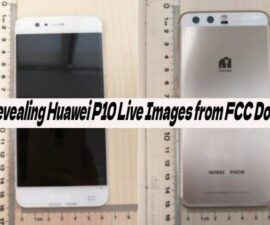ReiBoot is a software application developed by Tenorshare that is primarily designed to help users fix various iOS system issues and manage their iOS devices. It is particularly known for its ability to resolve common problems such as iPhone stuck in recovery mode, Apple logo loop, black screen, frozen screen, and other software-related issues.
key features and functionalities:
Here are some key features and functionalities of ReiBoot:
- iOS System Repair: ReiBoot provides a simple and straightforward solution for repairing iOS system problems. It can fix issues like boot loops, stuck on the Apple logo, frozen screen, and other system-related glitches without causing data loss.
- Enter/Exit Recovery Mode: One of the notable features of ReiBoot is its ability to enter or exit recovery mode on iOS devices with just a few clicks. This can be useful when troubleshooting problems or performing specific actions like downgrading iOS firmware.
- Fix iTunes Errors: ReiBoot can also help resolve common iTunes errors, such as error 4013, error 9, or error 14, which may occur during iOS device restore or update processes.
- Downgrade iOS Firmware: With ReiBoot, users can easily downgrade their iOS firmware to a previous version. It will allow them to revert to an older iOS version if they encounter issues with the latest one.
- Factory Reset: The Software offers the option to perform a factory reset on an iOS device. This can be helpful in cases where a device is not responding or functioning properly.
- iOS Device Management: It provides additional features for managing iOS devices. It allows users to view device information, uninstall apps, clears junk files, and manages files and data on their iPhone, iPad, or iPod touch.
Availability of Reiboot:
ReiBoot is available for both Windows and Mac platforms, and it supports various iOS devices, including iPhones, iPads, and iPods.
Is it Paid or Free?
It is a paid software application, but a free trial version is available with limited functionality. To access the full features of this software, a valid license must be purchased from the Tenorshare website. You can also purchase it from authorized resellers.
Don’t forget to keep Backups:
It’s important to note that while ReiBoot is a popular tool for fixing iOS system issues, it’s always recommended to create backups of your device data before using any software that makes changes to the iOS system. This ensures that your important data is protected in case of any unexpected issues during the repair process.
Is it Safe and Legit to Use?
ReiBoot is supposed to be legit because it is an alternative version of iTunes. Besides, it is safe to use as Tenorshare is a scalable company and plans to go public recently. Secondly, It is totally free of ads and malware and will do no harm to your device.
How to Download Reiboot?
You can download it from Tenshore’s official Website, https://www.reiboot.com/. But, it will not allow you to download the pro version of Tenorshare ReiBoot. First, you’ll have to download the free version (which I said is a trial version with limited functionalities). Once the trial period expires, you all to upgrade to the pro version.