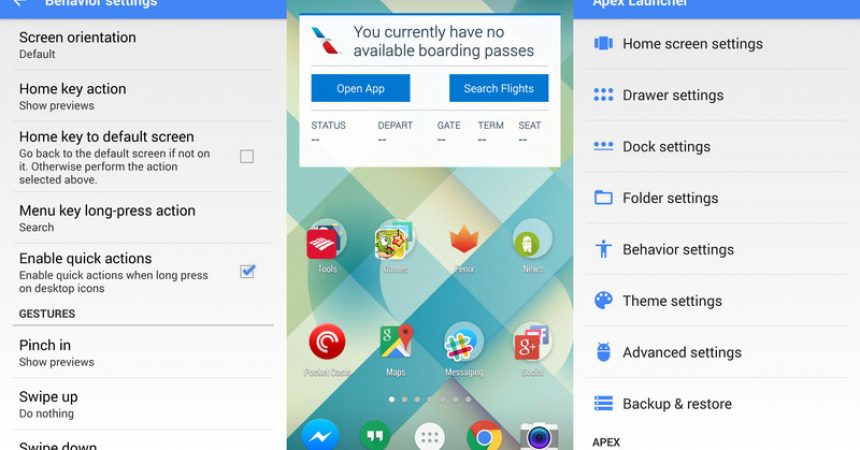Top Android Launchers
The only way a user can personalize his/her smartphones is through launchers for acquiring the finest experience. It is a very small and superficial thing that includes changing wallpapers, icons and the font size; however the high end launchers available out there in the market also allows you to change the smartphones behavior according to your mood, needs and want. Hence while customizing your phone you can make it as simple and as intricate as you want it to be by changing few settings and move away from the default settings, If you are looking for new launchers to make your smartphone experience worthwhile then we have got plenty for you to choose from. Let’s take a closer look at them and list their advantages and disadvantages.
Action Launcher:

- Action launcher is hands down one of the great options.
- It will completely change the whole concept it is a bit different from a normal launcher.
- Action launcher has no app drawer or the usual dock; it actually has a slide in drawer to keep all the apps.
- Also there are shutters and cover available to launch the apps in a more innovative manner and also give you a new way to open folders and widgets with a swipe.
- The most upgraded version of action launcher comes with loads of new options and can be easily used with android lollipop 5.0.
- The basic version of action launcher is free so that everyone can try and get a taste of it, however the advanced version will cost you 4.99$
Google Now Launcher:
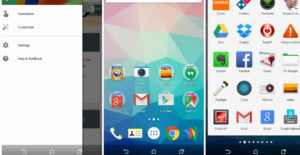
- This is safest option if you purely want to go for a solely android based experience.
- Google now comes with pre-installed in the Nexus devices.
- There is nothing unnecessary when it comes to this launcher, the transitions available are pretty clear, crisp and simple.
- The left side of the homescreen will become google now from where you can go for the habitual browsing and can also pull out the hands free ok google commands easily.
- The fact that you will not be able to enjoy as much of customization as you can in other vigorous launchers, you will only be getting what google will be providing you.
- It is advisable to be used if you are looking out for launchers with high stability and reliable experience.
Nova Launcher:

- Nova is a well-known launcher that offers an entire pack of animation options and folder perspective
- If you care to spend $4.00 for the premium version then you can program motions to perform certain activities, and completely redo the badges including corner radius, border, foundation, content and color.
- One especially cool feature is the swiping actions, which permit application symbols to go about as an organizer with a swipe, or a standard application launch with a tap.
- If this all is insufficient, you can simply look into the wide universe of Nova-good topics in Google Play to significantly change the look and feel of your Android gadget.
- Nova is an exceptionally useful launcher that can be as inconspicuous or as boisterous as you prefer, making it one of the best choices available.
Aviate:

- Aviate is one of the finest launchers that combines different apps in a group under the name of different activities.
- For example if you plug in your handset, then it will automatically take you the music library or the apps where you can utilize those handsets.
- If you are finding a way or have hit the road for tour or something then it will take you to the navigation apps.
- Aviate does not need special attention or maintenance though with this launcher you may not have much room for customization.
Go Launcher Ex:

- Go launcher is one the ostentatious launchers with great 3D view and transitions.
- Swipe upwards and you will see app drawer from where you can launch any app easily.
- You can go through different apps that are supported by go launcher and then you will be directed to play store if you want to actually have them.
- Go launcher’s premium version is of 5.99$ that helps in removing apps and also helps in providing the locks for each and every app.
Apex Launcher:
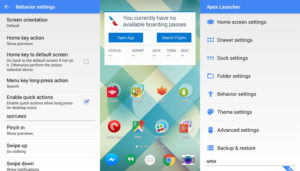
- Apex launcher is simple not so flashy launcher that allows you to change home screen behavior, personalize gestures, commands and swipes
- There is a plug in available that give the launcher required information, data and new notifications from the apps.
- The premium version of Apex launcher is available for 4.99$.
- There are several third party themes available that can go well with Apex however Apex seems to manage easily on its own as well.
- Apex is definitely one of the high end launchers and is definitely worth a try.
We have acquainted you with the advantages and disadvantages of several launchers here is the list of few more that can be considered if you run out of options.
So which launcher do you think will suit you the best? Feel free to write to us and send in your messages, queries or comments in the comment box below
AB
[embedyt] https://www.youtube.com/watch?v=0C9iYqsteMI[/embedyt]