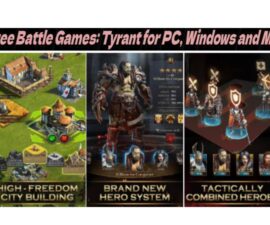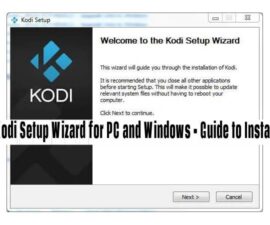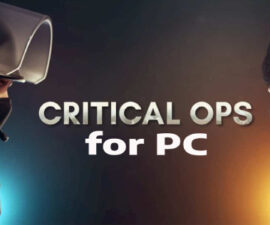Notisave App is a mobile application available for Android devices that helps users save and manage notifications on their smartphones. It allows users to retain a record of their notifications, even after they have been dismissed from the notification shade.
Key Features of Notisave:
- Notification History: Notisave keeps a log of all notifications received on the device, allowing users to view and access them even if they are not in the notification panel. This can be helpful for retrieving important information or accessing missed notifications.
- Message Recovery: The app can also store and retrieve deleted messages from various messaging apps such as WhatsApp, Facebook Messenger, and SMS. If you accidentally delete a message, you can use Notisave to recover it.
- App Notification Categories: Notisave categorizes notifications from different apps, making it easier to locate and manage notifications from specific apps. Users can customize how notifications are grouped and displayed within the app.
- Notification Search: Notisave includes a search function that allows users to search for specific notifications by keyword or app name. This feature helps users quickly locate specific information or notifications.
Privacy and Security: The app respects user privacy and security by providing options to protect sensitive notifications. Users can set a PIN or fingerprint lock to secure their notification history within the app.
Installation of Notisave App
To get the Notisave app, follow these steps:
- Open the Google Play Store on your Android device. The Notisave app is available exclusively for Android devices.
- In the search bar at the top of the Play Store, type “Notisave” and tap the search icon or press Enter on your keyboard.
- Look for the official Notisave app in the search results. It should be listed with the developer “Tenqube Inc.” or a similar name.
- Tap on the Notisave app from the search results to view its details page. Check out this link on Store https://play.google.com/store/apps/details?id=com.tenqube.notisave&hl=en_US&gl=US
- On the app’s details page, you will find information about the app, including its description, screenshots, reviews, and ratings.
- If your device meets the app’s requirements and you want to proceed with downloading it, tap the “Install” button.
- The Play Store will prompt you to review the permissions required by the app. If you’re comfortable with the permissions, tap “Accept” to begin the installation process.
- Wait for the installation to complete. Once you completely installed the app, you’ll find the Notisave app icon on your device’s home screen or in the app drawer.
- Tap on the Notisave app icon to open it. You may need to grant necessary permissions or set up the app according to its initial setup process.
Conclusion
In conclusion, Notisave App is a valuable mobile application for Android devices that offers users the ability to save and manage their notifications effectively. With its notification history feature, users can retrieve dismissed notifications and access important information they may have missed. The app also provides message recovery for various messaging platforms. This ensures users that they can retrieve accidentally deleted messages.
Notisave’s ability to categorize notifications from different apps makes it convenient to locate and manage specific types of notifications. The search function further enhances its usability by allowing users to find desired notices quickly. The app also prioritizes privacy and security by offering options to protect sensitive alerts with PIN or fingerprint locks.