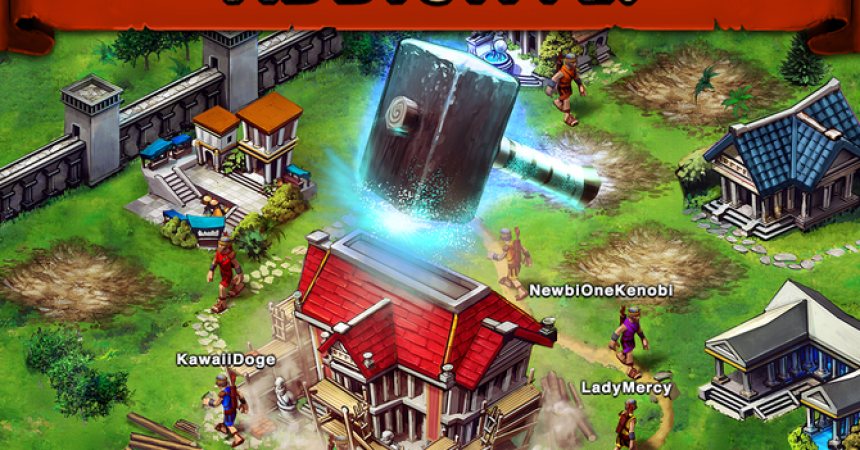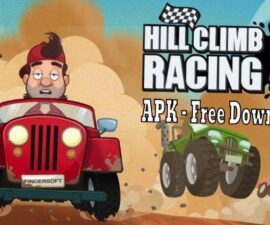Game Of War – Fire Age
Complex strategy games are the best to play and one such game is Game of War-Fire Age. This game, which can be found on the Google Play Store, is a strategy game where you have to plan everything and implement it to be the best player.
With Game of War-Fire Age, players can create their own Empires, levelling up their Hero into a SuperHero. You can power up your Empire by providing it with heavy weapons and training your armies to go win the wars.
One of the best features of this game is the fact that you can go online and chat with players from around the world in real time. You can even team up and battle against common enemies.
Some people might find that the small screen of an Android device just doesn’t cut it though so in this guide, were going to teach you how to install and play this game on a PC or MAC.
Installing Game of War – Fire Age on a PC or Mac:
- You are going to need to have an Android emulator to run this game on a PC or Mac. We recommend you download and install Bluestacks.
- After you’ve downleaded and installed Bluestacks, download Game of War- Fire Age APK here on the Google Play Store.
- Open the APK file you downloaded and allow Bluestacks to install it.
- BlueStacks now > All Apps > Game Of War – Fire Age
- The game should now load and start.
- Follow the on screen instructions.
- Follow the initial screen and you should now be able to access Game of War- Fire Age on your PC or Mac.
You are going to have to use the arrow keys to play this game but at least you can now enjoy the action on a bigger screen.
Have you played Game of War – Fire Age?
Do you think it would be nice to play on a PC or Mac?
JR.
[embedyt] https://www.youtube.com/watch?v=RMAbuuqQecw[/embedyt]