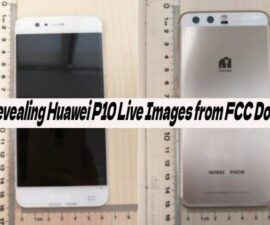HUAWEI Cloud is a mobile data storage platform that securely stores and backs up your important data, including your photos, videos, and contacts. It provides you with common data services, such as simultaneous updates on multiple devices, automatic data backup, Find My Phone, space expansion, and space management.
It is a cloud computing platform and service provided by Huawei Technologies Co., Ltd., a leading global technology company headquartered in China. The company offers a range of cloud-based services and solutions to individuals, businesses, and organizations.
Services Provided by Huawei Cloud:
Huawei Cloud provides various cloud computing resources and services, including but not limited to:
- Computing Power: Users can access virtual machines (VMs) and containers in the cloud. It will enable them to run applications and perform computational tasks without the need for on-premises hardware.
- Storage: It offers different types of storage options, such as object storage, block storage, and file storage. These storage solutions provide scalable, secure, and reliable data storage capabilities for users’ applications and data.
- Databases: It provides managed database services, allowing users to store and manage their structured and unstructured data efficiently. This includes options for relational databases, NoSQL databases, and other database management systems.
- Networking: It offers networking services to connect resources and enable efficient communication between different components of cloud infrastructure. This includes virtual networks, load balancers, firewalls, and other networking features.
- Security and Compliance: It incorporates security measures to protect data and ensure compliance with industry standards and regulations. This includes data encryption, access controls, identity and access management, and other security features.
- AI and Big Data: It provides AI capabilities and big data analytics tools. This allows users to process and analyze large volumes of data. This includes machine learning, data mining, and data visualization capabilities.
How to receive its services?
To get Huawei Cloud, you can follow these general steps:
- Visit the the website: Go to the official Huawei Cloud website using a web browser on computer or mobile https://www.huaweicloud.com/intl/en-us/
- Sign up or sign in: If you already have a Huawei ID, sign in using your credentials. If you don’t have a Huawei ID, click on the “Register” or “Sign Up” option to create a new account. Follow the instructions and provide the required information to complete the registration process.
- Choose a service plan: Once you have signed in or created your Huawei ID, explore the various service plans and offerings available on its website. Choose the plan that best suits your needs, considering factors such as storage capacity, data transfer limits, and pricing.
- Subscribe to the service: Select the desired service plan and follow the instructions to subscribe to its service. This may involve specifying the storage capacity, duration of subscription, and making the necessary payment.
- Set up and access Huawei Cloud: After subscribing, you will typically receive login credentials and instructions to access your cloud storage. You can access Huawei Cloud using a web browser on your computer or by downloading the Huawei Cloud app on your mobile device. Follow the provided instructions to set up and start using Huawei Cloud.