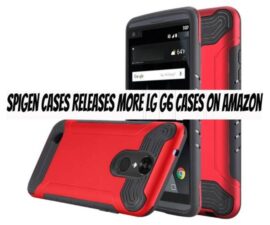Fix Samsung Galaxy: Seandroid Enforcing. Customizing your Android smartphone can be risky, especially when playing with unfamiliar features. As a result, you may brick your phone or encounter obscure errors, putting you in a situation where you need to search for solutions. One such error that frequently appears on Samsung Galaxy phones is the “Recovery is not Seandroid Enforcing” message.
Understanding the Seandroid Enforcing Error
When customizing your Android smartphone, it’s important to be cautious as it can lead to potential risks. One common issue that Samsung Galaxy device users may encounter is the “Recovery is not Seandroid Enforcing” error. This error typically occurs when flashing an incorrect custom recovery or installing incompatible rooting files. It is characterized by a black screen with an error message displayed in the top-left corner. In such cases, the device becomes inaccessible, with only the download mode as a functional boot option. Even attempts to wipe data or perform a factory reset won’t resolve the issue. Essentially, the device becomes stuck in a particular mode, resembling a boot-screen halt rather than a bootloop.
To understand the cause of the problem, it’s important to know that Android’s implementation of rigid security measures in Marshmallow (version 6.0.1) made customization challenging for developers, and Samsung’s support made the process more complicated. In particular, the “Recovery is not Seandroid Enforcing” error typically occurs when Galaxy devices running Marshmallow attempt to flash files like CF-Autoroot.
Fix Samsung Galaxy
If you’re struggling to fix the “Recovery is not Seandroid Enforcing” error on your Samsung device, we have a solution. So far, you may have attempted various methods with no luck. However, we’ve discovered an effective workaround. To recover your Samsung Galaxy smartphone, you’ll need to flash stock firmware, restoring your device to its original state without affecting your data. This process removes the customized kernel on your device, thus eliminating the error. Follow these simple steps to fix this error and restore your Galaxy device.

Fix Samsung Galaxy: “Recovery is not seandroid Enforcing”
Here are the steps on how to fix the error:
- You must download and install Samsung USB drivers on your PC. You can find them on Android USB Drivers.
- To begin, download and extract Odin3 on your PC. All versions of Odin are available here.
- Now, you need to open Odin3.exe. Make sure that in Odin, you only select two options – F.Reset.Time and Auto Reboot.
- First, download and extract the official firmware for your Samsung Galaxy smartphone. You can obtain the firmware here. Ensure that you choose the correct device on the firmware download page.
- Once you have finished extracting the firmware file that you downloaded, you will be left with a file extension of either .tar.md5 or .tar.
- To enter download mode on your Galaxy smartphone, press and hold the Volume Down, Home, and Power keys simultaneously. Once the phone boots up with a warning, press the Volume Up key to proceed to download mode.
- Connect your computer to the phone now.
- Odin’s version determines the color of the ID:COM box (blue or yellow), and the log box should display an “Added” message.
- Click on the PDA or AP tab in Odin, then choose the extracted stock firmware file in .tar or .tar.md5 format.
- Ensure that your phone is in download mode, Odin displays a blue light, drivers are installed properly, and the file is fully loaded in Odin before clicking the start button and waiting.
- Your device will reboot after the firmware is flashed.
- This time, the “Recovery is not Seandroid Enforcing” error won’t appear, and your device will boot up safely to the system.
- That concludes everything.
Feel free to ask questions concerning this post by writing in the comment section below.