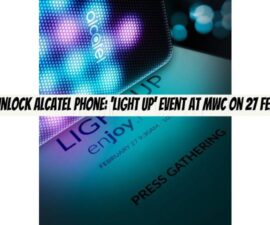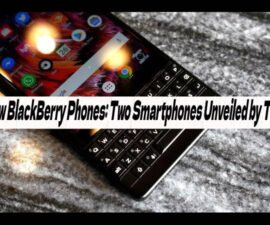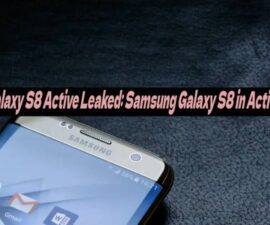Facebook Update: Video Auto-play with Sound & More. Facebook is continuously striving to enhance its platform. Over the past year, the focus has been on elevating the quality of visual content, particularly videos. The introduction of Facebook Live has been well-received across various user demographics. Continuing this trend, Facebook is rolling out additional updates to further enhance the video-watching experience. The latest Facebook update integrates features such as auto-play with sound, full-screen video expansion, and picture-in-picture mode.
Facebook Update: Video Auto-play with Sound & More – Overview
You might assume that auto-play already exists, and that’s true, but previously, sound would only engage upon tapping the video. Now, as you browse through your news feed, videos will automatically play with sound. Once you scroll past a video, the sound diminishes, and the video halts. Vertical videos will seamlessly expand to full screen, allowing you to advance and observe the unfolding content.
Moreover, videos can now play in a minimized picture-in-picture mode, enabling simultaneous video viewing as you peruse through your news feed. You can continue watching even after exiting the app, facilitating multitasking and enhanced convenience.
If you find this feature intrusive or bothersome, you have the option to disable it. Muting your smartphone will deactivate the sound, but for a permanent solution, navigate to the Video Feed settings and toggle off the function “Videos in News Feed Start With Sound.”
Get ready for a whole new level of immersive experience as Facebook rolls out its latest update! With video auto-play featuring sound, your newsfeed is about to come alive like never before. Stay tuned for even more exciting enhancements to your favorite social platform! Don’t miss out on this game-changing update and join the millions who are already experiencing the new Facebook – it’s time to rediscover the magic of social networking!
Feel free to ask questions concerning this post by writing in the comment section below.