The WhatsApp Lock Password
WhatsApp became a very popular messaging app. However, this app also have privary problems. Data stored can easily be accessed. This article will get you through the methods to secure your app i.e. WhatsApp Lock Password.
First thing you need to do is secure a screen lock for your device. Use PIN, patterns and passwords to set the lock. Simply go to the Settings > Location and security > set screen lock. However, there is also a slim chance that you might need to share your password because you tend to forget them. To resolve this issue, you can establish a separate secure system solely for WhatsApp.
WhatsApp Lock Password on Android
Lock for WhatsApp Keep Privacy
Lock for WhatsApp Keep Privacy is an app that secures WhatsApp with a PIN. For your own convenience, you can also customize the lock time. The app has the ability to monitor unauthorized use of your device.
The app is user friendly because it is easy to navigate through. You can get the app online. A PIN will be asked after installation.

Key in the PIN code and confirm. The code is now set. You can turn it on or off as long as you want to.

The timing of the lock can also be altered from immediate to around 15 minutes.

While the WhatsApp lock is turned on, you will always be asked to enter the 4-digit PIN.
Messenger App Lock
You can also use the Messenger App Lock instead of the PIN. This makes use of a Pattern Lock. WhatsApp will only be activated by the correct pattern. You find the app online. Just download and install it. You will then be asked to agree to a license agreement. This agreement will allow you to add a search icon to the device’s home, add bookmark or modify a homepage. If you are satisfied with how your device works and looks like, tap accept.
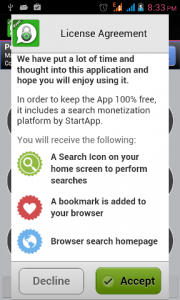
You can also enable and disable lock in the next screen and set up patterns on it.


This does the trick. If it does not and you have more questions about it, feel free to leave a comment below.
EP
[embedyt] https://www.youtube.com/watch?v=vpHhlJBsnj0[/embedyt]







Meine Mutter hat ihr Telefonpasswort vergessen
und dieser Leitfaden half uns, auf ihr Telefon zuzugreifen.
Danke