Fix SD Card Write On A Rooted T-Mobile Galaxy Note 4
If you’ve rooted your T-Mobile Galaxy Note 4, you can install various custom mods and ROMs on it to take it beyond manufacturer limitations, however you could find yourself facing SD card problems.
After rebooting and rooting a T-Mobile Galaxy Note 4, you may find you’ve lost the ability to write or place anything on your external SD card. Luckily, we have a solution for you.
How To Fix SD Card Write:
- Root your device.
- Download and install Root Explorer/Root Browser.
- Open it and go to etc/permissions/platform.xml.
- Open it and add line: <group gid=”media_rw” />
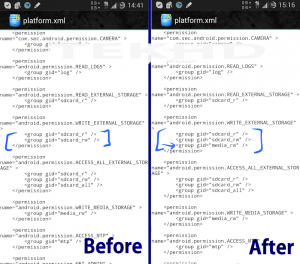
- Match the photo above (Courtsy: TEKHD)
- Save file
- Reboot device.
Have you solved this issue on your T-Mobile Galaxy Note 4?
Share your experience in the comments box below.
JR






