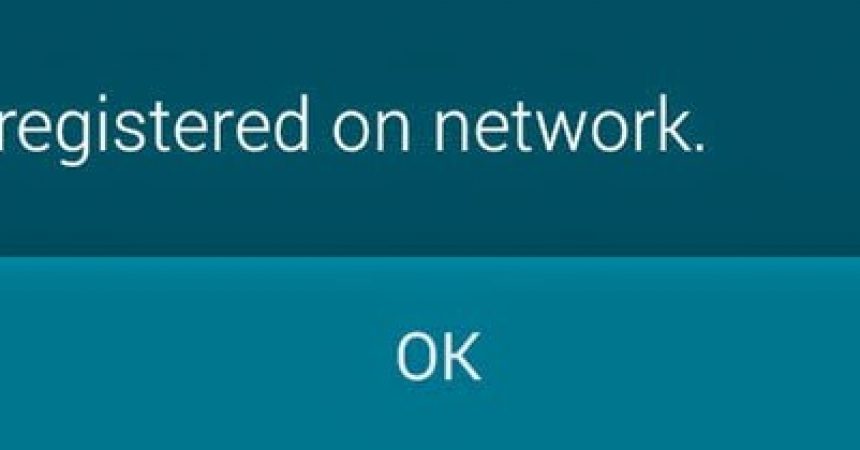A Samsung Galaxy Exhibit
If you have a Samsung Galaxy Exhibit or SGH-T599 and are facing the issue Not Registered on Network, we have a solution for you.
The first thing you need to do is unroot your Samsung Galaxy Exhibit:
- Download the following: Link
- Copy the downloaded file to your internal SDcard.
- Reboot your device into Recovery.
- From recovery, select Apply Update from SDcard.
- Press the Home Button then go to Unroot-I9001-signed.zip
- Press Home Button again and then press Yes.
- When the process is done, your device will now be unrooted.
Now, let’s fix the issue.
Fix Not Registered on Network:
- Put the SIM card into the device.
- Go to Settings
- Select About
- Select Software Update
- Update device using OTA
- When the device is updated, the issue should now be solved.
Have you solved this issue on your Galaxy Exhibit?
Share your experience in the comments box below.
JR
[embedyt] https://www.youtube.com/watch?v=55SjHOde4lM[/embedyt]