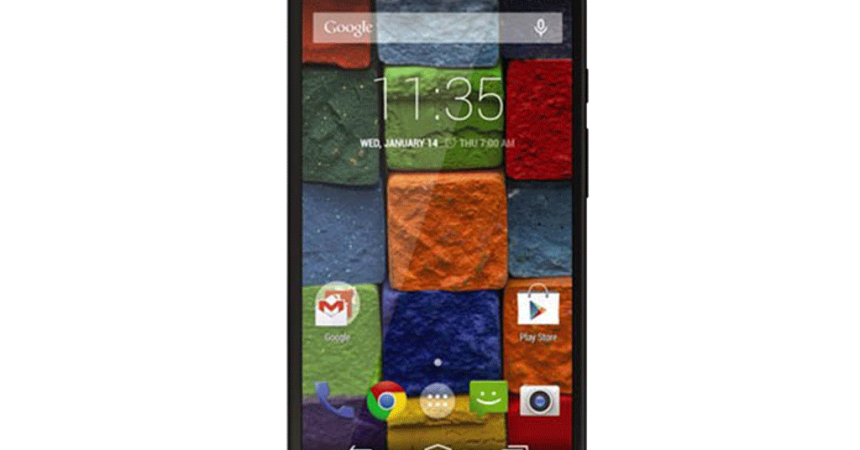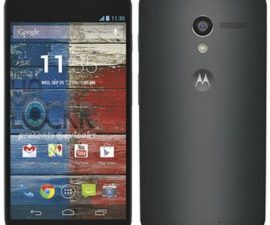How o Reset Your Motorola Moto X (2014)
The Motorola Moto X is a powerful mid-ranged Android phone released by Google and Motorola. A version of this device was re-released in 2014.
If you have a Motorola Moto X (2014) and are an Android power user, chances are you’ve already tweaked it by either rooting it, installing a custom recovery on it, installing a Custom ROM in it or either two or all of these combinations. If so, you might notice that your device is lagging somewhat now. This lag could be because of bugs that all your custom stuff has left on your device.
If you Moto X (2014) is lagging or hanging a lot, one of the best ways to fix it would be to revert back to stock. To revert back to stop, you need to perform a factory reset first and in this guide, we’re going to show you how.
Prepare your phone:
- A factory reset will wipe everything you’ve put on your Moto X (2014). Because of this, you need to back up everything you might want to keep.
- If you have a custom recovery installed, make a nandroid backup.
- Do you know how to enter the recovery mode of your device? Recovery mode is where we are going to be doing most of the work. Here is how you enter recovery mode:
- Press and hold down the volume down and power keys simultaneously
- When you see recovery mode, let go of the buttons.
Factory reset the Moto X (2014)
- Fully turn off your Motorola Moto X (2014). Turn it off and then wait till it vibrates. When it vibrates, you know the phone is fully turned off.
- Boot into Recovery mode. To navigate while in recovery mode, you use the volume up and down keys. To make a selection, you use the power button.
- Navigate to and select the option ‘Factory Data/Reset’. Confirm by selecting ‘Ok’.
- The factory reset could take some time. Just wait. When it is through, your Motorola Moto X (2014) will boot. This boot will also take some time. Just wait for it to finish.
Have you successfully factory reset your device?
Share your experience in the comments box below.
JR
[embedyt] https://www.youtube.com/watch?v=FAm6DvP7qhk[/embedyt]