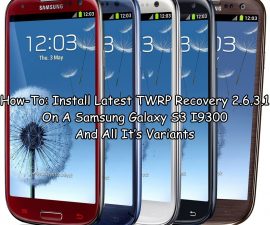The Samsung Galaxy Core I8260 and I8262
If you have a Samsung Galaxy Core I8260 and I8262 (Dual SIM) and you’ve been looking for a way to root it, look no further. In this guide we are going to show you how to root your device.
Before we go on, let’s look at some of the reasons why you might want to have root access on your device:
- You get complete access over all data which would otherwise remain locked by manufacturers.
- You will be able to remove factory restrictions and make changes to the internal and operating systems.
- You will be able to install apps that will enhance device performance
- You will be able to remove built-in apps and programs.
- You will be able to install apps that will help you upgrade our devices battery life.
Prepare your phone:
- This guide is only for use with the Samsung Galaxy Core I8260 and I8262. Check your device’s model number by going to Settings>More>About Device
- Charge the battery to at least over 60 percent. This will prevent you from losing power before the process ends.
- Back up all your important contacts, SMS messages, and call logs.
- Have an OEM data cable that you can use to make a connection between your device and a PC.
- Have CWM custom recovery installed on your device.
- If you have anti-virus programs or firewalls on your PC, turn them off first.
- Enable your devices USB debugging mode.
Note: The methods needed to flash custom recoveries, roms and to root your phone can result in bricking your device. Rooting your device will also void the warranty and it will no longer be eligible for free device services from manufacturers or warranty providers. Be responsible and keep these in mind before you decide to proceed on your own responsibility. In case a mishap occurs, we or the device manufacturers should never be held responsible.
Root Galaxy Core I8260 & I8262:
- Download SuperSu.zip file.
- Copy downloaded file to SD card of your device
- Boot your device into CWM recovery by first turning off your device completely, then turning it back on by pressing and holding the volume up, home and power buttons.
- In CWM: “Install>Choose Zip from SD card > SuperSu.zip > Yes”.
- SuperSu will flash on your device.
- When SuperSu is flashed, reboot your device.
You should be able to find SuperSu in your app drawer now, that means your device is rooted. You can also verify root access by going to the Google Play Store and finding and installing “Root Checker App” .
Have you rooted your Galaxy Core device?
Share your experience in the comments box below.
JR
[embedyt] https://www.youtube.com/watch?v=oTZltRfGilE[/embedyt]