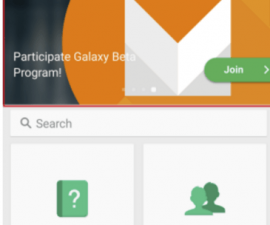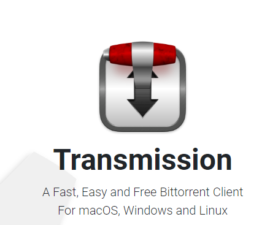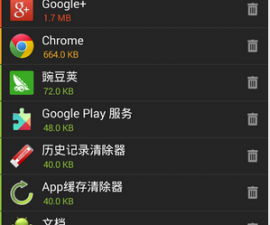How To Factory Reset Your Windows Phone
The Windows Phone is adding more and more new features, and not all of these new features are perfected yet. Sometimes you may find that your facing performance issues after adding some new features in which case, you’re probably best of resetting your Windows Phone.
How To: Factory Reset Your Windows Phone
- Turn on your device
- Enter your passcode
- Open the settings of your device. This is usually pinned on your home screen. If it is not, swipe left so menu opens.
- From settings, scroll down and find System. Tap system. This will open the system menu
- When system menu opens, scroll down and find About. Tap About.
- Scroll down until you find the Reset Your Phone button. Tap the Reset Your Phone button.
- You should see a confirmation message. Tap Yes to continue with the factory reset.
Have you factory reset your Windows Phone?
Share your experience in the comments box below.
JR
[embedyt] https://www.youtube.com/watch?v=Fp7MUR_ITV0[/embedyt]