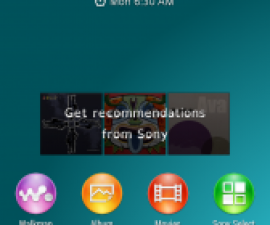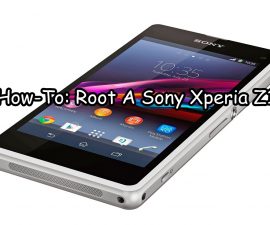Notification Sounds On Your Sony Xperia Z Are Too Low
It can be really annoying when you can hear songs or your friend’s voice clearly on your phone, but barely hear Notification noises. This problem usually occurs on devices with stock firmware but it sometimes happens in those with custom ROMs.
The first thing you need to do is to choose a suitable tone for both calls and notifications. Default sounds tend to be soft and you should convert audio to 320kbps and use them as ring tones and notification sounds.

In this guide, we’re going to cover the issue of low sound in a specific device, the Sony Xperia Z. Follow along as we try to fix this issue.
How To Solve This Error:
The first thing to do is to try to change the Ringtone to a custom one instead of a Default one. If that doesn’t work, proceed with the steps below:
- Open Settings.
- Go to Sounds.
- Open Sound Effects.
- Open Sound Enhancements.
- Enable Xloud.
- To test, ask a friend to call you.
If you are still having problems, it might help to switch to a custom ROM. If there is still no improvement, you might have to take it to a service center to get the speakers repaired.
Have you solved this issue on your Sony Xperia Z?
Share your experience in the comments box below.
JR
[embedyt] https://www.youtube.com/watch?v=kZ64LfByCVU[/embedyt]