Fix Instagram Has Stopped on Android
In this post, we are going to show you what you can do if you find that Instagram has stopped on your Android device. This is a common error that mean you can no longer use Instagram properly. To get rid of this annoying problem, follow our guide below.
How To Fix Unfortunately Instagram Has Stopped on Android:
- Open the settings of your Android Device.
- Tap on the More tab
- From the list that appears, tap on Application Managers.
- Swipe to left to select All Applicatiopn
- You will now see all of your installed apps. Find and tap on Instagram.
- Tap on clear cache and clear data.
- Return to your devices home screen.
- Restart device.
If this method doesn’t seem to be working for you, you might have to uninstall your current Instagram app and install the latest updated version found on Google Play. You can also download this Instagram Apk.
If downloading the latest Instagram app is not working, you can try installing and using the old version, stable version of Instagram.
Have you fixed the stopped Instagram?
Share your experience in the comments box below.
JR
[embedyt] https://www.youtube.com/watch?v=YXtgcJVPgYo[/embedyt]
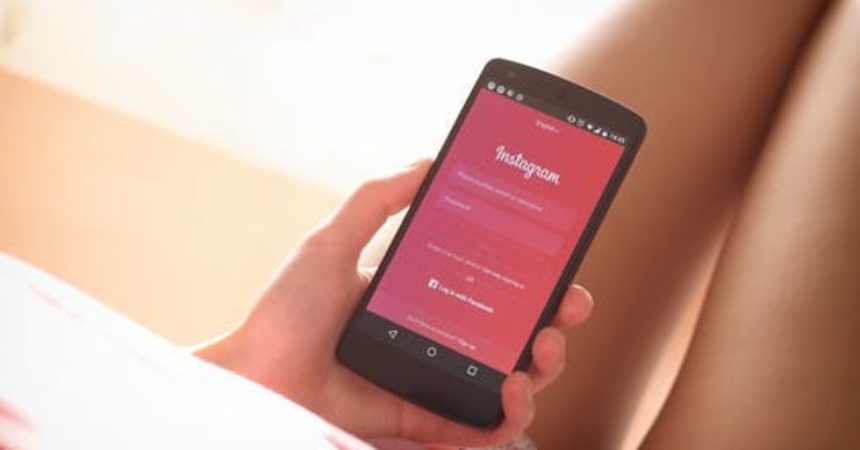


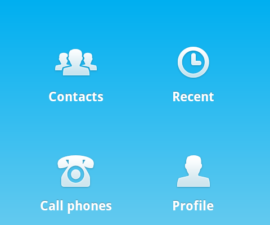
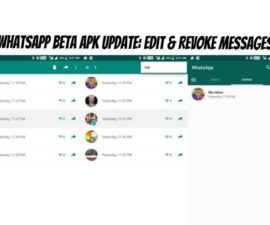
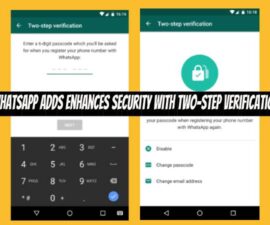

Impossible de rétablir instagram
You should be able to re set & re start the process following the above few steps.
This should work on Instagram!
Impossible, instagram s arrete apres quelques secondes. Merxi de votre aide
Again, re set & re start the process following the above few steps.
This should work on Instagram!
Disso deu certo para mim. Até formatei o tablet.
Obrigado
Beste, Gebruik een Samsung J5
Krijg in Instagram sinds 1 of 2 augustus geen foto’s meer automatisch binnen, verhalen wel. Kan wel de foto’s zien en liken via “volgend”. Heb Instagram app reeds verwijderd en terug geïnstalleerd, zonder succes. Vannacht automatische update van Instagram, dus hoopte het beste. Evenwel zonder resultaat.
Kan u me helpsen aub
Sure!
This is very common issue that has been appearing recently for instagram users due to recent instagram updates.
Best solution is to completely delete the old app and clear all your Cache before downloading,installing the latest updated Instagram app version.
Funktioniert gut.
Vielen Dank.
Guida eccellente con collegamenti funzionanti.
Grazie.
Seit zwei Tagen bin ich mit meiner Instagram-Geschichte nicht mehr auf dem Laufenden. Es bleibt hängen und wird nicht geladen, wenn Sie von einer Schublade zur nächsten wechseln müssen, und es wird nicht scharfgestellt. Ich kann die App nicht von meinem Android-Handy deinstallieren und der Store bietet das Update erst nach der Deinstallation an.
To help you in your specific case,
the solution is backup everything before uninstall the app completely then remove all cache from phone completely and only then reinstall it again with the most recent version.
Bonjour
J’ai fais tous ce que vous avez dis j’ai vider le cache, désisntaller et réinstaller, arrêter et redemarer mon portable, installer une nouvelle version, mais l’application continue toujours de s’arrêter. Pouvez-vous m’aider??
Hello,
You need to absolutely make sure that,
you install the latest version of the application then restart.
This should work no problem.
Good post with easy to follow step by step.
Cheers!
Guten Tag! Instagram zeigt mir immer noch eine Fehlermeldung, dass der Kanal nicht aktualisiert werden konnte, ich habe die Daten überprüft, ich habe eine feine Zeichnung. Um sicher zu gehen, habe ich mich wieder in das WLAN-Netzwerk eingeloggt, wo die Daten verfügbar sind. Nach dem Neustart des Android-Telefons wurde der allgemeine Kanal angezeigt, aber ich kann ihn nicht mögen oder etwas anderes. Wenn ich versuche, auf mein Profil zu klicken, sehe ich nichts. Ich habe Instagram vom System deinstalliert und Google Play neu installiert. Ich habe mich mit meinen Google-Login-Daten angemeldet. Derselbe Berichtskanal kann jedoch nicht aktualisiert werden. Bitte beraten Vielen Dank im Voraus! Mit freundlichen Grüßen,
Best way is to un install completely the application then clear all cache on the phone
re set and re install a fresh app as this should work.
Good Luck!
Istagram non mi fa pubblica le foto e nemmeno cambiare immagine profilo. Da ieri dice il programma e stato arrestato rapporto o ok
Potete mandare un messaggio messenger perché ho il computer che nn mi funziona più e nn si collega più su internet. Su messenger su Facebook
Bonsoir, j’ai essayé votre solution, et cela a fonctionné. Merci