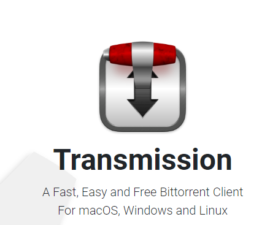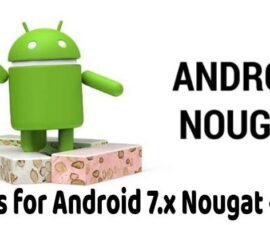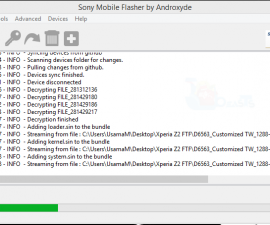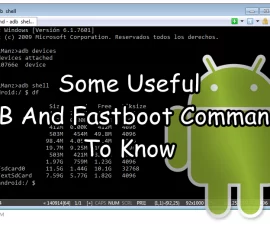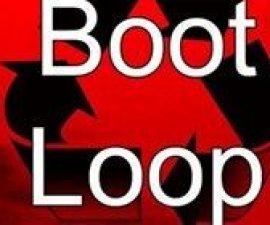Create Pre-Rooted Firmware For Sony Xperia Devices
Android power users find pre-rooted firmwares very useful as they allow them to update their devices to new firmware without losing their root access or unlocking their bootloader.
If you are a Sony Xperia users, there are a lot of tools and glitches out there that will allow you to root your device running on a specific firmware without needing to unlock your bootloader. But these tools are no longer working with newer firmware’s.
Currently, there is no direct method by which you can root a device from Sony’s Xperia Z line up but you can root these devices on older firmware and then flash a pre-rooted zip file of Android Lollipop in recovery. You can also choose to keep your bootloader lock or unlock it if you want.
While there are a lot of existing pre-rooted firmwares to be found from developers in various forums, in case you can’t find the one you need, it’s releatively simple to create one on your own using a tool called PRF Creator. To use PRF Creator, you just need a FTF file of the firmware you want, SuperSu Beta zip file and the zip file of the recovery you want – we recommend Nut’s Dual Recovery.zip
In this post, we’re going to show you how you can use PRF Creator to create pre-rooted firmware for Sony Xperia devices.
Create Sony Xperia Pre-Rooted Firmware With PRF Creator

- Download the latest version of PRF Creator’s
- On your desktop, create a new folder called “PRF Creator”.
- Put the file you downloaded in step 1 in the folder your created in step 2. Unzip the file.
- Open “PRFCreator.exe.” This is the file with a square root icon.
- The PRF Creator tool will now open. Find and click on the small button beside the FTF File button. Select the FTF file.

- Click the button beside SuperSu Zip and choose the SuperSu.zip file.

- Click the button beside Recovery Zip and select the Recovery.zip file.

- Make sure all the five options beside the file selection area are ticked. These include: kernel, FOTA kernel, Modem, LTALable, Sign zip.

- Click on the Create button.
- When the pre-rooted firmware has been created, you will see the firmware’s zip file in the PRF Creator folder on the desktop.


Have you used PRF Creator?
Share your experience in the comments box below.
JR