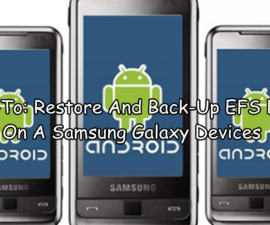Jailbreak The iOS 7.1 and 7.1.1 Untethered
Developers have been hard at work trying to jailbreak the iOS 7.1.1. Chinese developers came up with a tool their calling Pangu that can do that.
With Pangu, iOS users who updated their device to the latest iOS 7.1.1 firmware, can go beyond the stock firmware and system. This tool works only with Windows, but is compatible with the following devices:
- Phone 5S
- iPhone 5C
- iPhone 5
- iPhone 4S
- iPhone 4
- iPad Air
- iPad Mini Retina
- iPad Mini
- iPad 4
- iPad 3
- iPad 2
- iPod Touch 5
These devices need to be running on either iOS 7.1.1 or iOS 7.1
Jailbreak iOS 7.1.1 and iOS 7.1 Untethered with Pangu:
- Download Pangu for Windows.
- Connect your device to PC using an original data cable.
- Unzip Pangu folder and click Pangu.exe file. This will launch the tool.
- When the tool is launched, untick the boxes so they match what isshown in the picture below. You need to do this to avoid the installation of a Chinese App store with pirated/illegal apps.
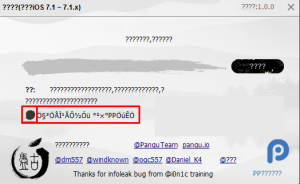
- Click on the questions marks withblack background“??????”.
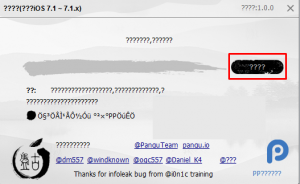
- After clicking this button, the jailbreak process should begin.
- You are going to be prompted to change the date and time of your iOS device. Do so by going to Settings>General>Date and Time
- When the procedure is done, your device should reboot.
Have you jailbroken your Apple device?
Share your experience in the comments box below.
JR
[embedyt] https://www.youtube.com/watch?v=3CVrLR0EbKU[/embedyt]