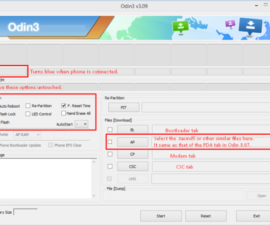AOSP ROM To Install Android 6.0 Marshmallow
Samsung’s Galaxy Tab S 8.4 is currently running Android 5.0.4 Lollipop but it is already in line to get an update to 5.1.1 Lollipop. However, as Google has already released Android 6.0 Marshmallow, the Galaxy Tab S 8.4 is actually a bit behind when it comes to being up to date with Android versions.
There has been no official word from Samsung about the Galaxy Tab S 8.4 getting an update the Android 6.0 Marshmallow but, developers have already found a way to get around this. The AOSP custom rom was designed to install Android 6.0 Marshmallow custom ROM on a Galaxy Tab S 8.4 SM-T700.
In this post, were going to show you how to flash the AOSP Android 6.0 Marshmallow ROM on a Galaxy Tab S 8.4 SM-T700.
Prepare your phone
- This ROM is only for A Samsung Galaxy Tab S 8.4 SM-T700 that is running on Android Lollipop. Check your model number by going to Settings>About Device.
- Charge the battery of the device to at least over 60 percent to prevent it from running out of power before the ROM finishes flashing.
- Back up your important contacts, SMS messages and call logs. Back up any important media files by copying them to a PC or Laptop.
- Have a custom recovery installed on your device. Use Nandroid backup to backup the current system.
- If your device is rooted, back up your device using Titanium Backup.
- Make an EFS backup of the device.
Note: The methods needed to flash custom recoveries, roms and to root your phone can result in bricking your device. Rooting your device will also void the warranty and it will no longer be eligible for free device services from manufacturers or warranty providers. Be responsible and keep these in mind before you decide to proceed on your own responsibility. In case a mishap occurs, we or the device manufacturers should never be held responsible.
Download:
- AOSP Marshmallow .zip file for SM-T700
- Gapps.zip file for Android Marshmallow.
- SuperSu 2.50.zip file.
Install:
- Connect your Galaxy Tab S 8.4 to a PC.
- Copy the three files you downloaded to the storage of the tablet.
- Disconnect the tablet and then turn it off completely.
- Boot the tablet into recovery by turning it back on by pressing and holding down the volume up, home and power button.
- In recovery, wipe the cache and dalvik cache and perform a factory data reset.
- Select the install option.
- “Install > Choose Zip from SD card > Select AOSP 6.0.zipfile > Yes”. The ROM will be flashed on your tablet.
- When the ROM has been flashed go back to the main menu of recovery.
- “Install > Choose Zip from SD card > Select Gapps.zip file > Yes”. Gapps will flash on your tablet.
- Reboot your Galaxy Tab S 8.4.
Have you installed Android 6.0 Marshmallow on your Galaxy Tab S 8.4?
Share your experience in the comments box below.
JR