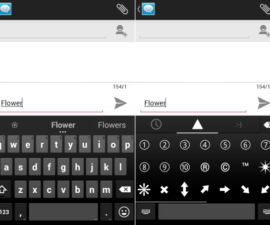Review on Google Hangouts and Google Voice
The integration of Hangouts and Google Voice basically consists of getting the updated Hangouts and Google Voice apps on the phone, as well as downloading a separate app called Hangouts Dialer, followed by going through the settings in Hangouts to turn on incoming Google Voice calls and SMS. In addition, Google stop forwarding calls, Chrome’s Google Voice extension and the native phone dialer no longer exist. Although there’s still a good bit of tweaking to be done in this process, it seems to be an overall improvement.

Thankfully, Hangouts’ voice quality is as good or better than the standard phone system, with absolutely no latency issues, such as – call drops, or low single area problems. And Wifi calls come through even smoother, and the transition is seamless.
One of the biggest improvements of going with Hangouts is not having to open up the Google Voice app anymore. Although it still needs to be installed, it is way better to use a nice modern app with a good user interface rather than the 2011-era Google Voice design. Another improvement is not having to use the Google Voice website, aside from device and forwarding management, or Chrome extension anymore.

However, for all of the improvements Google has made with this transition to Hangouts, naturally there’s still plenty of room for improvement. Unified messaging across Google Voice SMS and Hangouts is still best described as a train wreck, with separate threads constantly popping up and avatars not syncing properly. There’s also no elegant way to choose while using Google Voice or carrier number for SMS if for some reason it is needed, nor is there a simple way on the desktop Hangouts app to switch between SMS and Hangouts messages.
Perhaps a larger deal for frequent callers, Hangouts isn’t nearly as robust as the stock dialer on any Android phone. Hangouts still doesn’t identify itself to the system as a “dialer” app, and it still force closes at the worst times, such as – while hanging up calls or trying to answer from the lock screen.

Calls can be made and received via Hangouts, but it still feels tacked-on and unfinished. There’s still no administration of phone numbers or call forwarding through the Hangouts app, no way to customize ringtones, no way to quickly switch between VoIP and standard calls. For a first release, the Hangouts integration with Google Voice is quite good, but still a next big update is necessary to get these services playing together nicely.
However, having Google Voice integrated into the Hangouts app for text messages, as well as for VoIP calls, is a huge net positive in the end even with all of the small issues. VoIP calls are loud and clear, and it’s even saving me money not having a plan with unlimited minutes. Google should do some sort of system-level integration of Google Voice and Hangouts VoIP calls in Android so that there’s no need to do this weird hopscotch between apps and settings at inopportune times.
Please provide your valuable suggestion in the following comment box!
MB
[embedyt] https://www.youtube.com/watch?v=zHlipNYn24k[/embedyt]