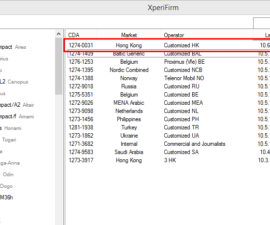The Sony Xperia Z2 D6502/D6503
Sony has begun rolling out an update to Android 5.0.2 Lollipop build number 23.1.A.0.726 for their Sony Xperia Z2 D6502 and D6503. This update contains some fixes for the previous update with build number 23.1.A.0.690. One of the bugs fixed was the missing “Close All” button in the apps menu.
As is usual for Sony updates, these updates are going to be getting to different regions at different times. If it hasn’t reached your region yet and you just can’t wait, you can manually flash Android 5.0.2 Lollipop 23.1.A.0.726 on the Sony Xperia Z2 D6502 and D6503.
Prepare your phone:
- This guide should only be used with a Sony Xperia Z2 D6502 or D6503, using it with any other device could brick the device. Make sure you have the right device by going to Settings>About Device, and looking for your model number there.
- Charge your device so it has at least over 60 percent battery to prevent you from running out of power before flashing process completes.
- Back up the following:
- Call logs
- Contacts
- SMS messages
- Media – copy files manually to a PC/laptop
- If device has root access, use Titanium Backup for system data, apps and important content.
- If device has custom recovery such as CWM or TWRP installed, make a Backup Nandroid.
- Enable device’s USB debugging mode. First, goto Settings>Developer Options>USB debugging. If Developer Options is there, go to About Device and look for your Build Number. Tap the build number seven times and go back to Settings. Developer options should now be activated.
- Install and setup Sony Flashtool. Open Flashtool>Drivers>Flashtool-drivers.exe. Install the following drivers:
- Flashtool
- Fastboot
- Xperia Z2
- Have a original OEM data cable to make the connection between device and a PC or laptop.
Note: The methods needed to flash custom recoveries, roms and to root your phone can result in bricking your device. Rooting your device will also void the warranty and it will no longer be eligible for free device services from manufacturers or warranty providers. Be responsible and keep these in mind before you decide to proceed on your own responsibility. In case a mishap occurs, we or the device manufacturers should never be held responsible.
Download:
- The Android 5.0.2 Lollipop 23.1.A.0.726 FTF file for your device:
Update Sony Xperia Z2 D6502/D6503 To Official Android 5.0.2 Lollipop 23.1.A.0.726 Firmware
- Copy and paste the downloaded file to Flashtool>Firmwares folder.
- Open Flashtool.exe
- On the top left corner, you should see a smalllightening button, hit this button and select
- Select thefile placed in Firmware folder during step 1
- Selectwhat you want wiped, starting from right side. It is recommended that you wipe Data, cache and apps log.
- Click OK, and firmware will begin preparing for flashing
- When firmware loads, you will be prompted to attach phone to computer, do so by turning it off and keeping the volume down key pressed while plugging the data cable in.
- When phone is detected, firmware will begin flashing. NOTE: Keep the volume down key pressed until process ends.
- When process is finished, you should see “Flashing ended or Finished Flashing”. Let go of the volume down key then, unplug cable and reboot device.
Have you installed latest Android 5.0.2 Lollipop on your device?
Share your experience in the comments box below.
JR
[embedyt] https://www.youtube.com/watch?v=4SBgyiopb6A[/embedyt]