Unlock Bootloader For HTC
This is a method on how to unlock bootloader for HTC users who want to try custom ROMs for their HTC smartphones. They can do this themselves. Things to remember:
- If you unlock the bootloader, all your factory settings will be destroyed and all the installed apps will be uninstalled.
- Devices which were released in the year 2011 month of September or older already has an unlocked bootloader and will not need this tutorial.
- Follow this method at your own risk. Nobody will be held responsible should your device gets bricked.
- If the device is bricked, HTC will charge extra to relock the bootloader.
Note: Rooting your device and flashing custom ROMs can brick your device. The manufacturers will not be liable for this. Carefully follow the steps below to ensure safety. Proceed at your own risk. Steps to unlock:
- Enable USB Debugging in the Developers option found in the settings of the device.
- Create an account in HTCdev.com

- “Get Started” in the Unlock Bootloader.
- Choose the appropriate device from the list. If you cannot find the right device, go to the “All other Supported Models”.

- Confirm and accept the terms. You can now proceed.
- Switch off your device or remove the battery. Re-inset the battery and hold down the Power button and Volume down key at the same time to go into fast boot mode.
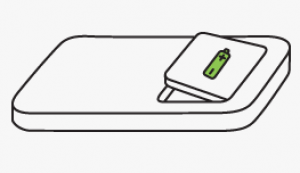
- Go to fast boot or bootloader mode as instructed above.

- Highlight the bootloader.

- Attach the device using the original cable to the computer.
 Make sure to acquire these files, adb.exe, AdbWinApi.dll and fastboot.exe.
Make sure to acquire these files, adb.exe, AdbWinApi.dll and fastboot.exe.
- The process is complex. Download the said files online.
- Go to the Command Prompt and search cmd in the menu.
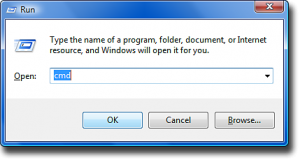
- Type cd c:/fastboot in the Command Prompt.
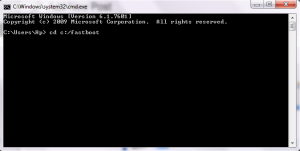
- Type fastboot oem get_identifier_token.
- A series of texts will be displayed. Copy and paste these texts on the page.
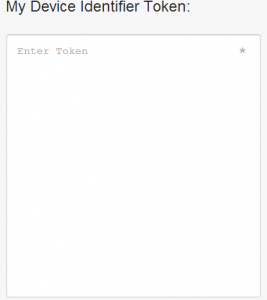
- As soon as you submit, a file sent to you an e-mail.
- Download and save “unlock_code.bn” to the fast boot folder.
- Type fast boot flash unlock token Unlock_code.bin and enter.
- Read the instructions that follow on the screen. Accept by pressing volume up and confirm by pressing the power button.
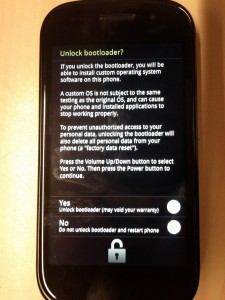
You have now unlocked the HTC Bootloader. Restart the device and root it to be able to flash Custom ROMs. If you still have any issue go here
Share any difficulties or any questions in the section provided below.
EP
[embedyt] https://www.youtube.com/watch?v=3vpEUPrZhYo[/embedyt]


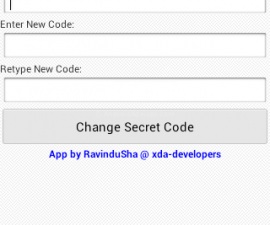
![How-To: Install CWM Or TWRP Recovery On The Sony Xperia Z1,Z1 Compact 14.4.A.0.108 Firmware [Locked/Unlocked BL] How-To: Install CWM Or TWRP Recovery On The Sony Xperia Z1,Z1 Compact 14.4.A.0.108 Firmware [Locked/Unlocked BL]](https://www.android1pro.com/wp-content/uploads/2015/08/a118-270x225.jpg)


