See What’s The Top Issues Regarding Samsung Galaxy Note Edge

Galaxy edge is definitely one of the most anticipated smartphones with its amazing software and curved outlook; it is something to watch out for. Note edge is readily available everywhere, but before thinking of buying it you should go through these 10 points that will help you in making in the right choice and will guide you as well. The 10 things that you should know about Note Edge are as follows:
Similarity with Note 4

- Galaxy Note edge is in many ways is similar to note 4, though the release dates of both the phones are different but there are several aspects that are similar in both of the phones.
- The outlook /design of the phone is similar to that of note 4 excluding the curved edges and small changes in battery.
- The screen quality and pixels are all the same though the camera is a bit more improvised and modified.
Unwanted Edge Screen Touches:

- Whenever we talk about edge phones there is always a concern that swims to the top and that is the accidental activation of the screen due to the edged screen.
- However that is no issue because Samsung has fared well and introduced palm rejection software that will save your phone from unwanted touches.
- Note edge will only be considering right, left up and down swipes or directly pressing the icon but will reject all other type of touches which is a very good thing.
- So now the users will not have to worry because their palms or any other accidental touches will not perform any function that they don’t want them to do.
Using Note Edge With Left Hand:

- Note edge is a large phone so it is kind of impossible to operate it with one hand May it be right or left.
- Using the phone with one hand will look rather awkward because of its size and most of the people hold the phone in one hand while they use the S-pen with the other.
- However if you really want to use it with one hand then Samsung has a right feature for you which is called rotate 180 that will switch your interface to upside down I.e. the home and other options that usually were at the bottom will now be at the top of the screen.
- This software may be very useful; however using your phone upside down in public can look very awkward.
Third party panels:

- The software running on the edge screen tells us about the true potential of the phone.
- There were loads of panels at the time of its launch including those from third party e.g. yahoo and twitter.
- However we have now moved on from the launch and only one more panel arrived in google play store after that.
- All of this is not keeping us under confidence and no one expects the software to increase or expand drastically
S- Pen:

- As mentioned above there are several aspects that matches in both Note 4 and note edge and that includes the S- pen as well.
- S- Pen can also be used to interact with the screen and there is no longer need to switch between pen and fingers.
- There are no more option in S-pen other than the S- Note panel and people are not interested in anything else except this.
Harder To Hold:

- The one apparent downer whenever you go out to buy a new phone is the fact that with a big screen and dozens of feature, the phone loses its usability when it comes to handling it single handedly.
- Even note 4 was too big to handle with one hand and in comparison to note edge which is even bigger then note 4 it gets hard to hold on to it using one hand.
- It’s not a one handed usable phone.

Outlook:
- Due to the millimeter addition in the screen, the phone has lost its metallic charm.
- You may still feel some metal on the top and at the edges but that is nothing compared to the note 4 metallic body.
- Due to curved edges there was a dire need to use plastic which has definitely decreased the quality a bit.
- It feels cheaper to hold on to as compared to Note 4
Power button :

- Note edge is a bigger phone with a gigantic screen.
- One more change that has been made which affect its usability is the power button that has been shifted to the top of the cellphone marking a bad impression.
- Due to the edged screen it couldn’t be placed on the right like other usual Samsung phones and somehow Samsung did not place it on the left side either and shifted it to the top.
- Luckily by clicking home screen button you can turn on the screen however whenever you are done with using your Samsung phone you will have to go all the way to the top to reach the power button and turn the device off.
- For future updates Samsung should definitely consider double tapping the screen to make the phone go into the sleep mode.
Colors:

- Note edge has limited set of colors to choose from, unlike that of note 4 which had golden and pink color as well.
- However black and white are also subtler choices to opt from.
- If you are worried that no one will pay heed to your phone then you are largely mistaken because no matter what people will pay attention to your phone.

For the curved screen you will have to pay some extra money , this phone is a bit more in price than that of note 4 probably because of its edge screen which definitely works in the favor of the phone
Feel free to write a comment and send us your queries in the comment box below.
AB
[embedyt] https://www.youtube.com/watch?v=uJp6_8dbhdc[/embedyt]

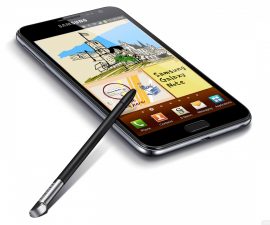




Tengo una línea vertical en el borde de mi note 4 edge habrá alguna solución?
In your case it is best to confirm with your service provider of Galaxy Note Edge that match the specific model that you have.
Now that we helped you resolve your issue,
why not reciprocate back by spreading the word,by sharing now with Friends and colleagues!