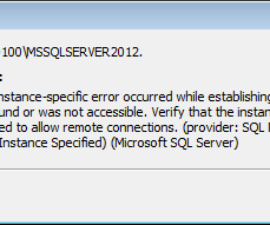Tips To Get Your Android
We use our mobile devices almost constantly so we need devices that have longer battery lives. Mobile companies do their best to provide us with longer lasting batteries but as mobiles as batteries get bigger, they take longer to charge. In this guide, we’re going to offer you a few tips on how you can get your Android, BlackBerry, iOS, or Windows Phone device to charge faster.
- Connect your device with the charger
- Go to task manager and close all your open apps.
- Put your device into Airplane mode. While in Airplane mode, your connection to WiFi, Mobile data and incoming calls will be closed.
- Make sure you are not using GPS, Web or Games when charging.
- Make sure you are using an original charger.
- Clear all you background apps.
- Turn off you device then connect it with the charger again.
- While your device is charging, don’t look at it too often as backlight and display require power.
- Turn off sync and Bluetooth.
Have you used any or all of these to make your device charge faster?
Share your experience in the comments box below.
JR
[embedyt] https://www.youtube.com/watch?v=VkDF2b5jwPA[/embedyt]