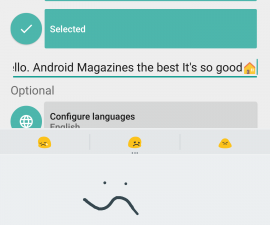Google Camera And its New Features
The stock camera app of Google has finally received a remarkable update, something that users would actually love using and find useful. The new update has also allowed the Google Camera app to be installed on devices running on the Kitkat system but are non-Nexus. This newest update is a significant step up from its previous version, and is also easily noticeable. Some of the changes made on the Google Camera are the following: (1) the interface for picture taking on regular mode, panorama mode, and Photo Sphere has been revamped; and (2) a new feature has been introduce, which has been aptly named as the Lens Blur.
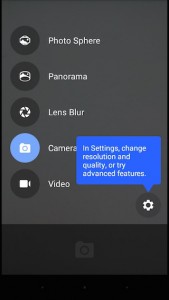
Using the Settings of Google Camera
- For a better camera experience, it is almost always best to tweak some of the settings here and there.
- The gear icon found in the top right corner of the screen during landscape mode or at the bottom right corner of the screen during portrait mode will display the Settings
- Swiping the interface from the left of the screen will display the different camera modes
- Clicking at the Panorama Resolution feature found at the bottom of the screen and turning it to maximum will speed up the processing time for your panorama shots.
- Clicking at the Lens Blur feature found at the bottom of the screen and turning it to high will speed up the processing time for the Lens Blur shots.
- Turn the photo quality and video quality to a number that is as high as you would prefer. This would give the resulting images higher resolution, which means better photos for you.

The good points in the interface
- The viewfinder no longer displays a 16 to 9 camera preview.
- There is an option that allows you to enable grid lines. This can be found in the Settings button of the viewfinder. You will also see options to toggle the HDR, flash, and to use your front camera.

- Swipe from the left of the viewfinder to display the multiple shooting modes, which include Camera, Video, Panorama, Lens Blur, and Photo Sphere.
- The camera modes are very snappy, so you won’t be annoyed when transitioning from regular mode to HDR+ mode
- You can change the exposure controls in the Advanced portion of the app’s Settings menu
Points to improve in the interface
- The shutter button does not switch its position even when you flip you phone by 180 degrees.
- You can no longer control the white balance because the button for it has been removed.
Photo and video quality
- Capturing images are a better experience because you now have the capacity to enable grid lines. The capture button has also been enlarged so that it is easier to tap.
- Tap-to-focus is an essential feature that also assists a lot for images taken without HDR+
- The video quality is still nice, and the interface informs you to put your device in landscape orientation if you are not yet doing so.
Lens Blur
- Google has finally introduced the Lens Blur, which is an equivalent of HTC’s Ufocus, Samsung’s Selective Focus, and Nokia’s Refocus, among others.
- A disadvantage of Google’s Lens Blur is that it is still limited because it still can’t tailor the software to a specific camera hardware.
- The Lens Blur feature is very easy to use. All you have to do is put your subject at the center of the screen, click the capture button, then move the device upward slowly and towards the subject in an arc shape. The quality produced by Lens Blur is best if you move the device slowly upward.
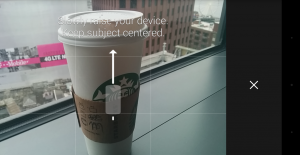
- The feature works in both landscape and portrait mode.
- You can edit the image shortly after capturing it. The intensity of the blur can be customized depending on your preference. A realistic effect is somewhere at 20 percent, while going more than 50 percent is already going overboard with your editing.
- The image taken can be shared on your chosen platform, just like how it is with a normal photo.
Panoramas and Photo Spheres
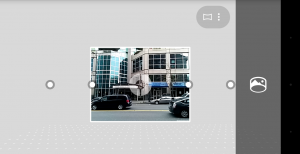

- The panorama mode of Google Camera has been significantly developed
- The Photo Spheres can be accessed on more devices even if they are non-Nexus
Do you like these new features?
Share your experiences in the comment section below !
SC
[embedyt] https://www.youtube.com/watch?v=4ferxiZlirg[/embedyt]