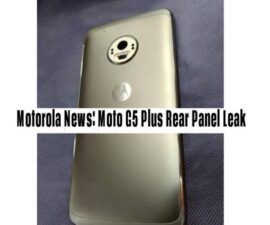Motorola DROID RAZR M
The new set of RAZRs launched by Motorola to the public came with the big proclamation of being the “new” Motorola from no less than the company CEO. It is no secret that Motorola had been undergoing huge changes in the past year or so, mostly because of the acquisition of the company by Google. Since it took over Motorola’s operations three months ago, the workforce, executives, and officers had been chopped down and is overall getting a renovation. So the company’s capacity to provide a high-quality phone is questionable, what with all these major changes going on.
The Motorola DROID RAZR M is a budget phone that’s not great… but okay for its price. Let’s have a look at what the RAZR M has to offer:
Motorola DROID RAZR M Review

Design
The good points:
- The DROID RAZR M has a 4.3-inch screen with an AMOLED display.
- The dimensions of 122.5 mm x 60.9 mm x 8.3 mm, and it weighs 126 grams.
- It has a raw, dirty look to it that would definitely appeal to some people
- It comes with an aluminum protective rim that surrounds the screen that feels nice to touch
- The earpiece is stealthily located in the logo. No plus points for the quality, but this unique way of putting the earpiece is quite remarkable. We can give Motorola an A for creativity!
- You can sThe Kevlar weave can still be seen at the back of the device. It also has a rubbery feel that makes the phone rippable and a protective rim so that the phone does not touch the surface whenever you put it down.
- The phone has a LED to inform you when you have notifications.

The points to improve:
- The silver Motorola branding on top of the phone is really nasty
- The not-so-good point with the stealthy earpiece is that the color of the logo looks uneven
Display
The Motorola DROID RAZR M uses a 960×540 pentile display. There’s nothing “good” to list here.

The points to improve:
- The display is grainy and super saturated because of the dreadful Pentile. Motorola has a lot of things to learn in terms of color reproduction. It’s the kind of screen that will make you cringe at first, but something that you will eventually get used to. In time.
- The bezels have been reduced by a quarter but are still very prevalent. There is nothing noteworthy about it.
Battery Life
The Motorola DROID RAZR M has a 2,000mAh non-removable battery. It works perfectly well. Heavy users can still have a screen-on time of at least 10 hours. That is exemplary.

Performance
DROID RAZR M runs on 1.5GHz dual-core Snapdragon. It also has 1 gigabyte of RAM and an 8 gigabyte ROM with a slot of microSDHC. It also utilizes Ice Cream Sandwich.

The good points:
- The phone runs seamlessly, particularly for a budget phone. The bad resolution might have a big contribution to this fast performance.
- Reception of the DROID RAZR M is exceptional. It gives the user a better speed than Google’s Nexus.
Camera
The camera specification of the Motorola DROID RAZR M is an 8 mp rear camera and a 0.3 mp front camera.
The good points:
- The only notable thing with the DROID RAZR M’s camera is that the software changed a minor thing – camera and camcorder are now sitting beside “shooting mode” instead of “panorama”, which is a lot more understandable.

The points to improve:
- The colors of the photos are terrible. There is a red tint that looks out of place and changes how the image should look. The extremely saturated phone display could be at play here, too.

- The camera is inconsistent. While there are some photos that look dreadful, the colors in some actually came out nicely.
- Some thumbnails don’t work, like the “last picture” viewer thing in the upper right corner. Instead of showing your last photo, the icon would sometimes show an old picture.
Other features
The good points:
- MotoBlur functions okay, but it’s not a desirable feature.

- On a subjective note, the lock screen’s switch can be found on the top right corner, with the Phone and Text to go with it. These shortcuts are permanent.
- The “Smart Actions” app is better than those shit-ware installed in the DROID RAZR M, especially if you already know how it works. An example would be: Smart Actions would suggest you to turn down the volume at night time and will do so automatically if you allow it.
- Motorola has change the layout of the home screen. It is composed of the main screen and the quick settings page on the left.
- The home screen has a circle widget and you can flip it when you swipe upwards or downwards.
- Digital clock: analog clock and missed calls or messages
- Weather app: different cities
- Battery: battery and settings button

- Aside from being flappable, the circle widget on the home screen can also be tapped.
- Clock à alarms
- Weather à Moto weather app
- Battery à Graph of battery use
- You can manage the pages on your home screen. For instance, you can add or delete pages and you may also arrange your widgets in a way that you like.

- The app drawer has more options on its tab. These include Favorites and Add/Remove.
The points to improve:
- The aesthetics of MotoBlur has a lot-lot-lot of improvements to do. Scrap that, change the entire thing – this time, for the better. You’d know which icons are MotoBlur if they are ugly. Take a look at the People icon. And the camera. And the e-mail. That’s just to name a few.

- The built-in apps now look terrible. Seriously, these design changes made by Motorola are not likable at all. Here are some of the ugly changes they’ve done with the DROID RAZR M:
- There is a darker header of The Calendar app
- E-mail app is all-black. Theoretically, this is probably to save more power.
- Text messaging app is also dark, with a gradient.
- The People app is all-black
- And the Dialer app is also all-black

- The device is bloated with a lot of apps that is not really used by people. In short: shit-ware. There are all sorts of Motorola and Verizon and Amazon apps – all of which you can not uninstal it. An option would be to just disable them, but this cannot be done for some apps such as:
- Mobile Hotspot
- Verizon App Store
- Setup Wizard
- Emergency Alerts
- The toggles found on the left side of the main home screen does not work the same way as other toggles in Android. It works inconsistently – the toggles don’t move independently. It should slide when you want to, but in Motorola’s case, the entire screen moves.
The verdict
The Motorola DROID RAZR M is still far from what people would expect of the new relationship between Motorola and Google. But the phone is not bad per se – it is actually great for a budget phone. Here are some of the top reasons why it’s great to at least try the device, especially for those who are looking for good budget phones:
- It has great design – way better than any budget phone
- Motorola is also very reliable when it comes to reception
- The performance provided by the phone exceeds your expectations. And that is saying something.
Regardless, the software is a bit on the shitty side, but that’s fine because it is something you can easily get used to. Most users would first look at the performance anyway, and when it comes to that, the Motorola DROID RAZR M is on top of the game. This should be the baseline phone for when carriers do “budget”. For only $100, you get an amazing piece of hardware. Kudos for that.
Would you consider buying the Motorola DROID RAZR M?
If so, what can you say about it?
SC