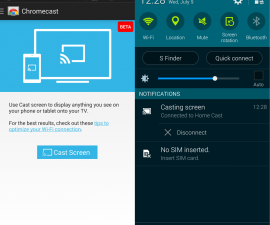Chromecast’s Screen Mirroring
The new screen mirroring feature of Chromecast allows you to simply tap an icon so that everything on the screen will be projected on a television. It mirrors everything – even the mobile games. This feature is phenomenal.
So far, there are only a limited number of devices that is supported by the screen mirroring feature. These include HTC One M7, Samsung Galaxy S4, Galaxy S5, Galaxy Note 3, Galaxy Note 10 2014, Nexus 4, Nexus 5, Nexus 7 (2013), Nexus 10, LG G Pro 2, LG G2, and LG G3.
How to Use the Feature
It is very easy to use the screen mirror feature. For Nexus app and Google Play Edition devices, there are three ways: the first is to go to Quick Settings and click the Cast Screen icon; the second is to go to Settings and click Display; and the third is to use the Chromecast app (make sure it’s the latest version). The third option is the only way for non-Nexus and non-Google Play Edition devices.
How the Feature Works
As said earlier, the feature is phenomenal. The phone or tablet will be mirrored on the television, and it works for both audio and video files. Streaming of audio files is excellent because there are no unwanted stutters, and it continues even when the display has been turned off. Similarly, loading local MKV files run smoothly, and the VLC even turns the phone display into a remote control.
It essentially provides you with a bigger screen – for instance for web browsing, giving presentations, or reading ebooks. It does not lag, unlike the tab casting of Chrome. The screen mirroring feature also allows you to stream any game to the television, so the device turns into an Android home console. It can also stream Jet Set Radio with very little lags, so the HD title can be enjoyed on a larger screen.
But of course the quality produced by the feature also largely depends on the quality of your network connection and your router, as well as your distance from the setup. Using the Netgear AC1900 Nighthawk 802.11ac router provided excellent casting results. The minimal lags are not an issue at all.
The verdict
The new Chromecast functionality provides you an awesome value for your money. Imagine, for only $35, you get to have this amazing screen mirroring feature. The best part is that everything on your mobile device can be mirrored to the big screen, and it doesn’t even suffer the quality of the app. Everything looks attractive.
The screen mirroring feature is a game changer, no doubt about that. Pair it up with an excellent network and router, and your gaming experience would be flawless and even more enjoyable. The feature itself is not a new concept, but the fact that it allows streaming of everything from something worth only $35 makes it a very remarkable development. This is a breakthrough for Android.
Have you experienced the new Chromecast screen mirroring feature? Share your experience with us!
SC
[embedyt] https://www.youtube.com/watch?v=FIt_9y9X1oI[/embedyt]