Guide on the Installation of CWM 6 Recovery for Samsung Galaxy S II GT-I9100
ClockworkMod (CWM) Recovery is recognized as one of the best custom recovery for Android devices. Samsung Galaxy S II GT I9100 users can download the latest version of CWM Recovery, which is CWM 6.0.2.9. This article will provide a step by step installation guide that you can easily follow.
For the first timers, here are some things you need to know before proceeding with the installation guide.
Custom recoveries are preferred by many Android users because it lets them to do the following things:
- Install Custom ROMs
- Create a Nandroid backup, which is useful so that you can restore your phone to its former working state any time
- Wipe cache and devlik cache through custom recovery
Flashing SuperSu.zip is sometimes needed to root your device during custom recovery, and the installation becomes easier when you already have a custom recovery.
Pointers and reminders before installing CWM 6 recovery:
- This step by step guide can only be used if your device is a Samsung Galaxy S II GT 19100. If you’re not sure of your device model, you may check it by going to the Settings menu, clicking ‘More’, then selecting ‘About Device’
- Your device should be running on the fimware Android 4.0.4 ICS or Android 4.1.2 Jelly Bean
- Ensure that your remaining battery percentage should be at least 60 percent. This will help you to have a smooth installation so that you won’t worry about losing battery while it is still ongoing.
- Back up all of your data, including your messages, contacts, call logs, and media content.
- The OEM data cable should be used to connect your device to your computer or laptop.
- Allow USB debugging mode
- Disable your phone’s anti virus and firewall. This will ensure that you will not have connection issues.
Download the following:
- CWM 6.0.2.9 Recovery for Galaxy S II I9100 .tar file
- Samsung USB drivers. Install the file.
- Download Odin3 v3.10.7. Extract the file.
Note: The methods needed to flash custom recoveries, roms and to root your phone can result in bricking your device. Rooting your device will also void the warranty and it will no longer be eligible for free device services from manufacturers or warranty providers. Be responsible and keep these in mind before you decide to proceed on your own responsibility. In case a mishap occurs, we or the device manufacturers should never be held responsible.
Installation procedure for CWM 6 Recovery on Samsung Galaxy S II GT-I9100:
- Download the .tar file for CWM 6.0.2.9 Recovery for Galaxy S II GT-I9100
- Open your downloaded Odin
- Place your phone under Download mode by turning it off and turning it back on by simultaneously pressing the power, home, and volume down buttons.
- Once the warning appears on your screen, click the volume up button.
- Connect your Galaxy S II to your computer or laptop using your OEM cable. You will know that your device is properly connected if the ID:COM box in Odin becomes blue.
- In Odin, press the PDA or AP tab.
- Choose the Recovery.tar file and wait for it to load.
- Click ‘Start’ and wait until the recovery is done flashing. Your phone will reboot immediately after.
- Press the home, power, and volume up buttons to open your newly installed CWM 6 Recovery
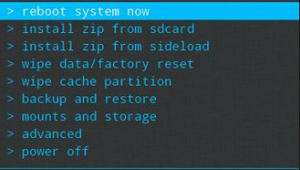
And that’s it! You can post your questions on the comments section below if there is anything you want to know more.
SC
[embedyt] https://www.youtube.com/watch?v=uU4HIr5JM8Y[/embedyt]






